Customization
- rc-slider:
rc-slider offers extensive customization options, allowing developers to modify styles, handle shapes, and track appearances through CSS and props. This makes it suitable for applications needing a unique look and feel.
- react-slider:
react-slider is straightforward to customize with basic props for styling, making it easy to adapt to different designs without extensive configuration.
- react-range:
react-range emphasizes performance and accessibility, providing basic customization through props while ensuring that the component remains lightweight and responsive across devices.
- react-compound-slider:
react-compound-slider provides a highly composable API, enabling developers to create custom components for handles, tracks, and labels, thus allowing for a tailored user experience and complex interactions.
- react-input-range:
react-input-range is designed for simplicity and ease of use, offering limited customization options that focus on functionality rather than extensive styling, making it ideal for quick implementations.
- react-range-slider-input:
react-range-slider-input allows for direct input alongside the slider, providing a straightforward way to customize the input fields but with limited styling options compared to others.
Accessibility
- rc-slider:
rc-slider includes keyboard navigation support and ARIA attributes, ensuring that it is accessible to users with disabilities, making it a good choice for inclusive applications.
- react-slider:
react-slider provides basic accessibility features, but developers may need to implement additional ARIA roles and keyboard support for full compliance.
- react-range:
react-range focuses on accessibility, providing keyboard navigation and screen reader support, making it a strong candidate for applications that need to cater to all users.
- react-compound-slider:
react-compound-slider is built with accessibility in mind, providing proper roles and keyboard interactions, making it suitable for applications that prioritize user accessibility.
- react-input-range:
react-input-range offers basic accessibility features, but may require additional work to fully support all users, making it less ideal for highly accessible applications.
- react-range-slider-input:
react-range-slider-input supports basic accessibility features, but may need further enhancements for comprehensive accessibility, depending on the project's requirements.
Performance
- rc-slider:
rc-slider is optimized for performance, handling large ranges efficiently without significant lag, making it suitable for applications with heavy data interactions.
- react-slider:
react-slider is lightweight and performs well, making it suitable for applications that require a simple slider without heavy overhead.
- react-range:
react-range is built with performance in mind, ensuring smooth interactions even on mobile devices, making it a great choice for performance-sensitive applications.
- react-compound-slider:
react-compound-slider is designed for complex interactions but may have performance implications in highly dynamic scenarios, requiring optimization for best results.
- react-input-range:
react-input-range is lightweight and performs well for simple use cases, making it ideal for applications that do not require heavy data manipulation.
- react-range-slider-input:
react-range-slider-input maintains good performance for basic use cases but may not be as optimized for complex scenarios as other libraries.
Learning Curve
- rc-slider:
rc-slider has a moderate learning curve due to its extensive customization options, which may require some time to fully understand and implement effectively.
- react-slider:
react-slider has a low learning curve, allowing developers to quickly integrate and customize the slider with minimal setup.
- react-range:
react-range is straightforward to use with a focus on performance, making it accessible for developers of all skill levels.
- react-compound-slider:
react-compound-slider has a steeper learning curve because of its composable nature, requiring a good understanding of React concepts to utilize effectively.
- react-input-range:
react-input-range is beginner-friendly with a simple API, making it easy for new developers to implement and use without extensive knowledge of React.
- react-range-slider-input:
react-range-slider-input is easy to learn, especially for those familiar with input fields, making it a good choice for quick implementations.
Use Cases
- rc-slider:
rc-slider is suitable for applications requiring highly customizable sliders, such as data visualization tools or interactive dashboards where visual appeal is important.
- react-slider:
react-slider is suitable for general use cases where a simple slider is needed, such as volume controls or brightness adjustments.
- react-range:
react-range is perfect for mobile applications and scenarios where performance and accessibility are critical, such as e-commerce sites with filters.
- react-compound-slider:
react-compound-slider is ideal for complex scenarios, such as multi-handle sliders for selecting ranges in finance or analytics applications where precision is key.
- react-input-range:
react-input-range works well for forms and simple applications where a basic range selection is needed without extensive customization.
- react-range-slider-input:
react-range-slider-input is best for forms where users need to input values directly alongside using a slider, such as in settings or configuration panels.























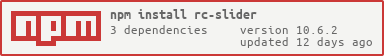





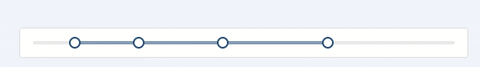 |
| draggableTrack | boolean |
|
| draggableTrack | boolean |