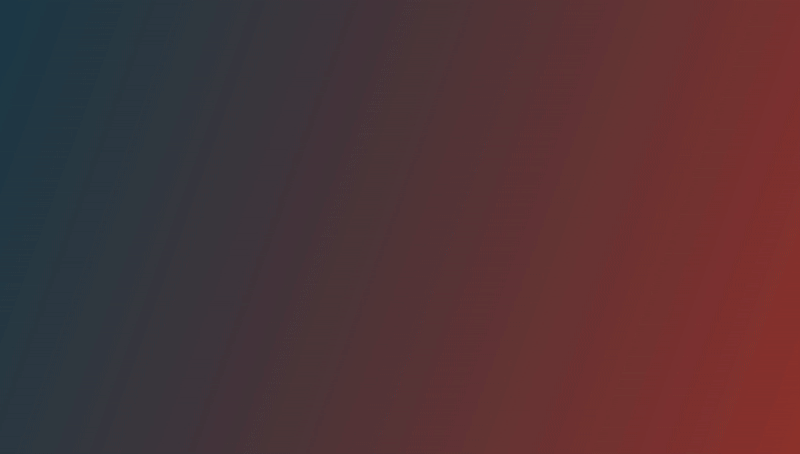Customization
- react-toastify:
react-toastify offers a variety of customization options for toast notifications, including position, auto-dismiss timing, and styling through CSS, making it easy to integrate into any design.
- react-modal:
react-modal allows for deep customization of styles and behaviors, enabling developers to create modals that fit seamlessly into their application's design. You can control animations, transitions, and even the modal's backdrop.
- sweetalert2:
sweetalert2 is highly customizable, allowing developers to change colors, buttons, icons, and even add animations. It supports HTML content, making it versatile for various alert types.
- react-confirm-alert:
react-confirm-alert provides extensive customization capabilities, including custom styles, icons, and the ability to include additional content like forms or images within the alert.
- react-confirm:
react-confirm offers basic customization options, allowing you to change the text and button labels, but it is limited in terms of styling and layout.
User Experience
- react-toastify:
react-toastify improves user experience by providing unobtrusive notifications that do not interrupt the user's workflow, allowing for quick acknowledgment of messages.
- react-modal:
react-modal enhances user experience by allowing for complex interactions within the modal, such as forms or detailed information, while maintaining focus on the task at hand.
- sweetalert2:
sweetalert2 offers a visually appealing and engaging user experience with its rich animations and customizable alerts that can capture user attention effectively.
- react-confirm-alert:
react-confirm-alert enhances user experience by allowing for more informative alerts that can include images and forms, making it more engaging for users.
- react-confirm:
react-confirm provides a straightforward user experience with minimal distractions, suitable for simple confirmations without additional content.
Integration
- react-toastify:
react-toastify is straightforward to integrate and works well with existing React applications, providing a simple way to add notifications without significant overhead.
- react-modal:
react-modal requires some configuration but is flexible enough to fit into various project structures, making it a good choice for applications needing modal functionality.
- sweetalert2:
sweetalert2 can be integrated easily into projects and works well with both functional and class components, providing a robust solution for alerts.
- react-confirm-alert:
react-confirm-alert also integrates easily but requires a bit more setup for customization, making it ideal for projects needing tailored alerts.
- react-confirm:
react-confirm is easy to integrate into existing projects with minimal setup, making it suitable for quick implementations.
Visual Appeal
- react-toastify:
react-toastify is designed to be visually appealing with its toast notifications that can be customized to fit the application's theme.
- react-modal:
react-modal can be styled extensively to match the application's design, providing a visually cohesive experience for users.
- sweetalert2:
sweetalert2 is known for its beautiful and modern design, providing a visually striking experience that enhances user interaction.
- react-confirm-alert:
react-confirm-alert offers a more visually appealing design with customizable styles, making it suitable for applications that prioritize aesthetics.
- react-confirm:
react-confirm has a basic design that may lack visual appeal compared to more advanced libraries, focusing primarily on functionality.
Accessibility
- react-toastify:
react-toastify is designed to be accessible, allowing for keyboard navigation and screen reader support, making notifications usable for everyone.
- react-modal:
react-modal is designed with accessibility in mind, providing features like focus management and keyboard navigation to ensure all users can interact with modals effectively.
- sweetalert2:
sweetalert2 includes accessibility features, ensuring that alerts are usable by all users, including those relying on assistive technologies.
- react-confirm-alert:
react-confirm-alert includes better accessibility support, making it easier to use for all users, including those with disabilities.
- react-confirm:
react-confirm has basic accessibility features but may require additional work to meet all accessibility standards.