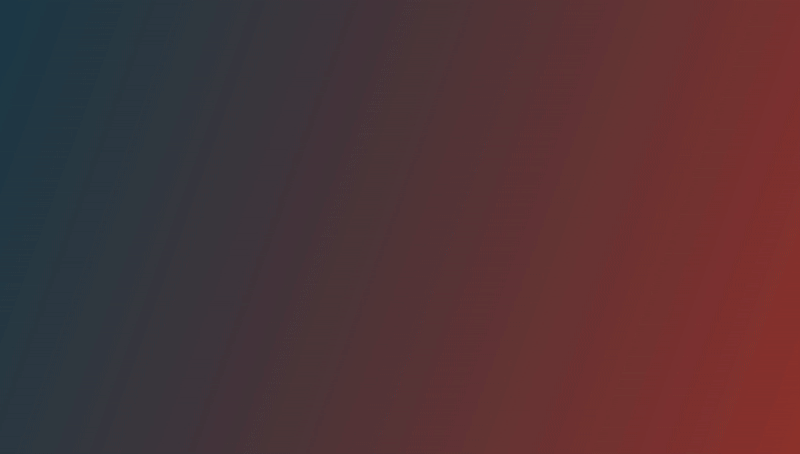Customization
- react-toastify:
react-toastify excels in customization, offering a wide range of options for styling, positioning, and animations. Developers can create highly personalized notifications that fit seamlessly into their application's UI.
- react-toast-notifications:
react-toast-notifications allows for some customization, such as changing the duration of the toast and basic styling. However, it is more limited compared to others in terms of advanced options.
- react-s-alert:
react-s-alert provides extensive customization capabilities, including different alert types, custom styles, and animations. Developers can easily tailor the alerts to match the application's design, making it a versatile choice for various use cases.
- react-notifications:
react-notifications offers basic customization options, allowing developers to change colors and styles through CSS. However, it lacks advanced customization features, making it less suitable for projects requiring unique designs.
Ease of Use
- react-toastify:
react-toastify is known for its user-friendly API and comprehensive documentation, making it easy for developers of all skill levels to implement and customize notifications.
- react-toast-notifications:
react-toast-notifications is designed for ease of use, allowing developers to implement notifications with minimal configuration. Its API is intuitive, making it accessible for beginners.
- react-s-alert:
react-s-alert has a slightly steeper learning curve due to its extensive features, but it is still user-friendly for those familiar with React. The documentation provides clear guidance for setup and usage.
- react-notifications:
react-notifications is straightforward to use, with a simple API that allows developers to quickly integrate notifications into their applications without much overhead.
Animation and Display
- react-toastify:
react-toastify offers a rich set of animation options and display configurations, including slide, bounce, and flip effects, making it ideal for applications that prioritize engaging user interactions.
- react-toast-notifications:
react-toast-notifications features simple animations for toast notifications, but it lacks advanced options for transitions, making it suitable for straightforward use cases.
- react-s-alert:
react-s-alert supports various animations and display options, allowing developers to choose how alerts appear and disappear, enhancing the user experience with visually appealing transitions.
- react-notifications:
react-notifications provides basic fade-in and fade-out animations, which are sufficient for simple notification needs but may not be enough for applications requiring more dynamic effects.
Community and Support
- react-toastify:
react-toastify boasts a large and active community, along with comprehensive documentation and numerous examples, ensuring that developers can easily find support and solutions.
- react-toast-notifications:
react-toast-notifications has a growing community and provides good documentation, making it easier for developers to find help and resources.
- react-s-alert:
react-s-alert benefits from a moderate community, with decent documentation and examples available, but it may not have as extensive support as larger libraries.
- react-notifications:
react-notifications has a smaller community and limited support resources, which may make troubleshooting more challenging for developers.
Performance
- react-toastify:
react-toastify is designed for high performance, capable of handling numerous notifications simultaneously without significant impact on application performance, making it ideal for dynamic applications.
- react-toast-notifications:
react-toast-notifications performs adequately for most use cases, but it may not be as optimized for high-frequency notifications as other libraries.
- react-s-alert:
react-s-alert is optimized for performance and can handle multiple alerts efficiently, making it suitable for applications that require frequent notifications.
- react-notifications:
react-notifications is lightweight and performs well for simple notification needs, but it may struggle with performance in applications with high-frequency notifications due to its basic structure.