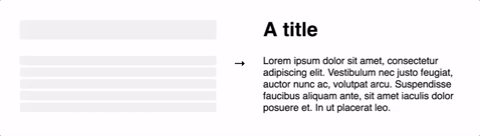Customization
- react-loading-skeleton:
react-loading-skeleton is highly customizable, allowing developers to adjust the width, height, and shape of the skeleton components. This makes it easy to create loading states that closely resemble the final content layout, improving user experience.
- react-content-loader:
react-content-loader allows for extensive customization of the skeleton screens, enabling developers to define shapes and sizes that match the actual content layout. This flexibility helps create a seamless transition from loading to loaded states, enhancing user experience.
- react-lazy-load-image-component:
react-lazy-load-image-component offers customization options for lazy loading images, including the ability to define placeholder images or effects while the main image loads. This ensures that the user sees a relevant placeholder, improving the visual experience during loading.
- react-loading:
react-loading provides a variety of loading spinner styles and sizes, allowing developers to choose or customize the spinner that best fits their application's design. However, it has limited customization compared to other libraries focused on skeleton screens.
- react-placeholder:
react-placeholder supports customization of loading placeholders, including the ability to define the number of lines, width, and height of text placeholders. This flexibility allows developers to create visually appealing loading states that fit their application's design.
Performance Optimization
- react-loading-skeleton:
react-loading-skeleton is designed to be lightweight and efficient, ensuring that skeleton screens do not hinder the performance of the application. It helps maintain a smooth user experience during content loading.
- react-content-loader:
react-content-loader is optimized for performance, as it generates SVGs that are lightweight and efficient. This ensures that loading screens do not significantly impact the overall performance of the application, making it suitable for high-performance applications.
- react-lazy-load-image-component:
react-lazy-load-image-component significantly improves performance by loading images only when they are in the viewport. This reduces the initial load time and bandwidth usage, making it ideal for image-heavy applications.
- react-loading:
react-loading is lightweight and has minimal impact on performance, making it suitable for applications that require simple loading indicators without complex animations or heavy resources.
- react-placeholder:
react-placeholder is optimized for performance, allowing developers to create loading states without adding significant overhead to the application. It supports various loading types while maintaining efficient rendering.
Ease of Use
- react-loading-skeleton:
react-loading-skeleton is easy to implement, providing a simple API that allows developers to create skeleton screens with minimal configuration. This makes it a great choice for projects that need quick loading indicators.
- react-content-loader:
react-content-loader is easy to use, requiring minimal setup to create skeleton screens. Its straightforward API allows developers to quickly implement loading states without extensive configuration.
- react-lazy-load-image-component:
react-lazy-load-image-component is user-friendly, providing a simple API for lazy loading images. Developers can easily integrate it into their applications with minimal effort, making it accessible for beginners.
- react-loading:
react-loading is designed for simplicity, allowing developers to quickly add loading spinners to their applications with just a few lines of code. Its ease of use makes it a popular choice for quick implementations.
- react-placeholder:
react-placeholder is straightforward to use, offering a simple API for creating various loading placeholders. Developers can quickly implement loading states without complex setup, making it beginner-friendly.
Visual Appeal
- react-loading-skeleton:
react-loading-skeleton provides visually appealing skeleton screens that enhance the user experience by mimicking the structure of the content. This helps users understand what to expect while the content loads.
- react-content-loader:
react-content-loader excels in creating visually appealing skeleton screens that closely mimic the layout of the actual content. This enhances the user experience by providing a smooth transition from loading to loaded states.
- react-lazy-load-image-component:
react-lazy-load-image-component allows for the use of placeholder images, which can be visually appealing and relevant to the content being loaded. This helps maintain user engagement during image loading.
- react-loading:
react-loading offers a variety of spinner designs that can be visually appealing, but it may not match the content layout as effectively as skeleton screens. It is best used for simple loading indicators rather than complex content.
- react-placeholder:
react-placeholder supports various loading types, allowing developers to create visually appealing placeholders that fit different content types. This versatility helps maintain user engagement during loading.
Community and Support
- react-loading-skeleton:
react-loading-skeleton has a growing community and good documentation, offering developers the resources needed to implement and customize skeleton screens effectively.
- react-content-loader:
react-content-loader has a strong community and good documentation, making it easy for developers to find support and examples. This helps in quickly resolving issues and implementing features effectively.
- react-lazy-load-image-component:
react-lazy-load-image-component benefits from an active community and comprehensive documentation, providing developers with resources and support for implementation and troubleshooting.
- react-loading:
react-loading has a decent community and sufficient documentation, but it may not be as extensive as other libraries. Developers can still find support and examples to assist with implementation.
- react-placeholder:
react-placeholder has a supportive community and adequate documentation, making it easy for developers to find help and examples for creating loading placeholders.