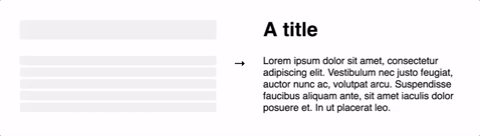Customization
- react-loading-skeleton:
react-loading-skeleton offers limited customization options, focusing on basic skeleton shapes. You can adjust the width, height, and border radius, but it lacks the advanced customization features of react-content-loader, making it less flexible for complex layouts.
- react-content-loader:
react-content-loader allows extensive customization of the placeholder shapes and sizes using SVG. You can define the exact layout of your content, making it possible to create loaders that match your application's design and structure closely.
- react-placeholder:
react-placeholder provides a moderate level of customization, allowing you to define the shape and size of placeholders. It supports various types of placeholders, enabling you to create a mix of text and image loaders, but it may not offer the same level of detail as react-content-loader.
Ease of Use
- react-loading-skeleton:
react-loading-skeleton is very easy to use, with a straightforward API that allows developers to quickly implement skeleton screens with minimal configuration. This makes it an excellent choice for rapid development and prototyping.
- react-content-loader:
react-content-loader has a steeper learning curve due to its SVG-based approach, requiring some familiarity with SVG syntax to fully utilize its capabilities. However, once understood, it offers powerful features for creating visually appealing loaders.
- react-placeholder:
react-placeholder is also user-friendly, providing a simple API that allows for quick integration of various placeholder types. It strikes a balance between ease of use and flexibility, making it accessible for developers of all skill levels.
Performance
- react-loading-skeleton:
react-loading-skeleton is lightweight and designed for performance, ensuring minimal impact on loading times. Its simplicity allows for quick rendering, making it ideal for applications that prioritize speed.
- react-content-loader:
react-content-loader is optimized for performance, but the use of SVG can lead to increased rendering times if not managed properly. It is important to optimize SVG assets to ensure that they do not negatively impact application performance.
- react-placeholder:
react-placeholder performs well in most scenarios, but its performance can vary depending on the complexity of the placeholders used. It is generally efficient but may require optimization for more complex loading states.
Visual Appeal
- react-loading-skeleton:
react-loading-skeleton provides a clean and minimalistic design that fits well with modern UI trends. While it may not be as visually detailed as react-content-loader, its simplicity can be appealing in many contexts.
- react-content-loader:
react-content-loader excels in visual appeal, allowing developers to create realistic and engaging loaders that enhance the user experience. Its ability to closely mimic the final content layout makes it a favorite for applications where aesthetics matter.
- react-placeholder:
react-placeholder offers a variety of placeholder styles, making it versatile for different design needs. Its visual appeal is decent, but it may not match the level of customization available in react-content-loader.
Community and Support
- react-loading-skeleton:
react-loading-skeleton is widely used and has a supportive community, though it may not have as extensive documentation as react-content-loader. However, its simplicity often reduces the need for extensive support.
- react-content-loader:
react-content-loader has a strong community and good documentation, making it easier for developers to find resources and support when needed. Its popularity ensures ongoing maintenance and updates.
- react-placeholder:
react-placeholder has a smaller community compared to the others, but it is still actively maintained. Documentation is adequate, providing enough guidance for developers to implement the library effectively.