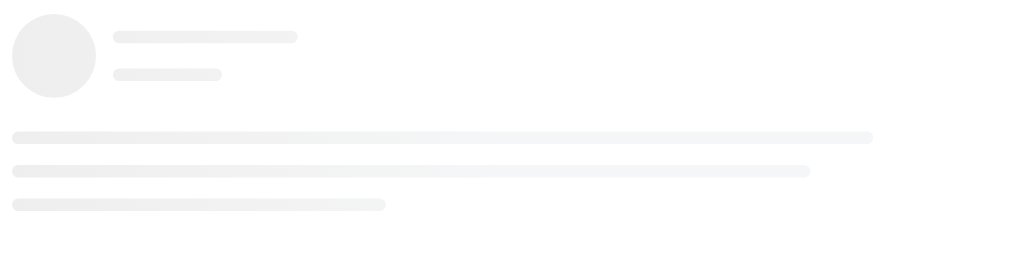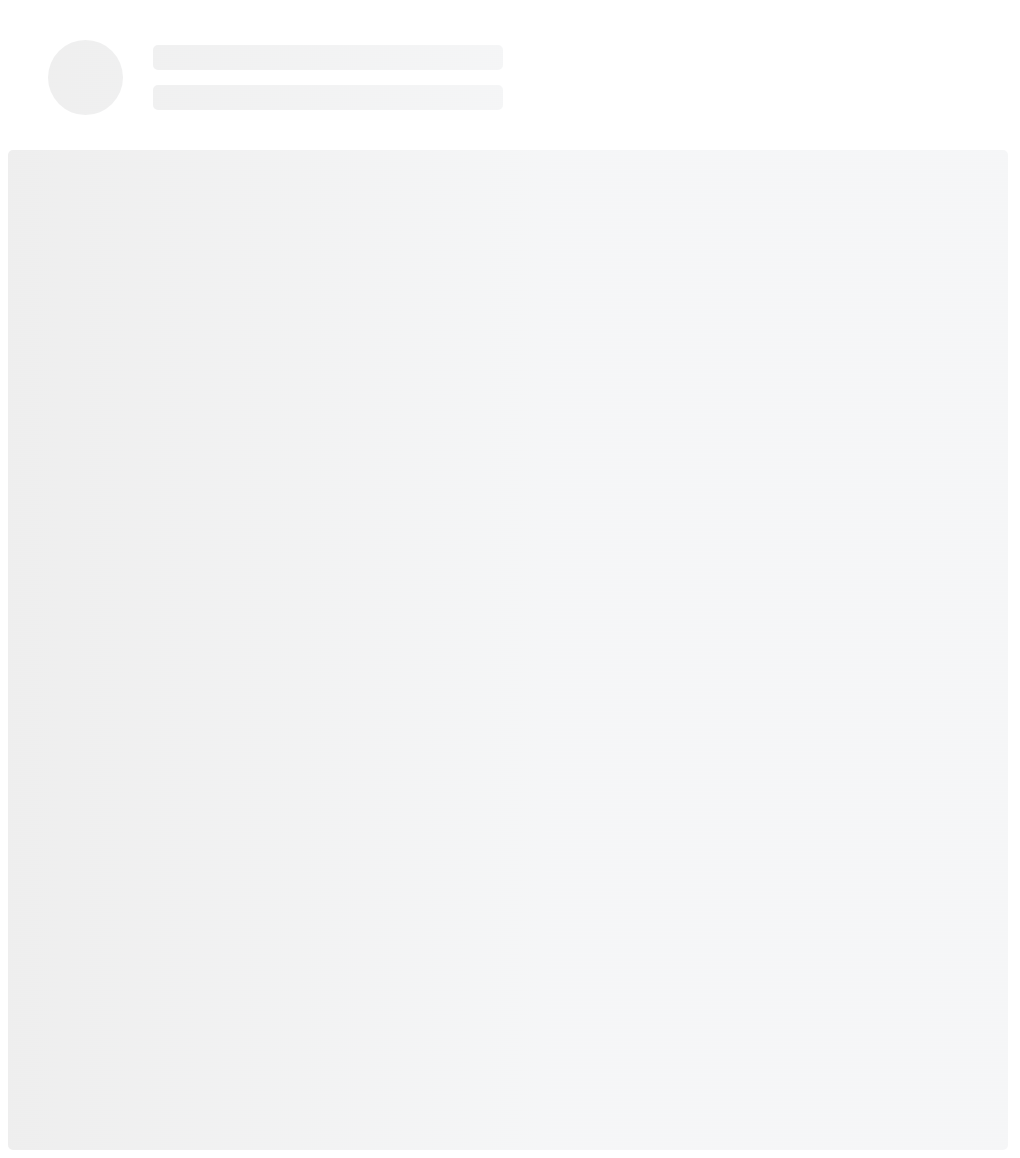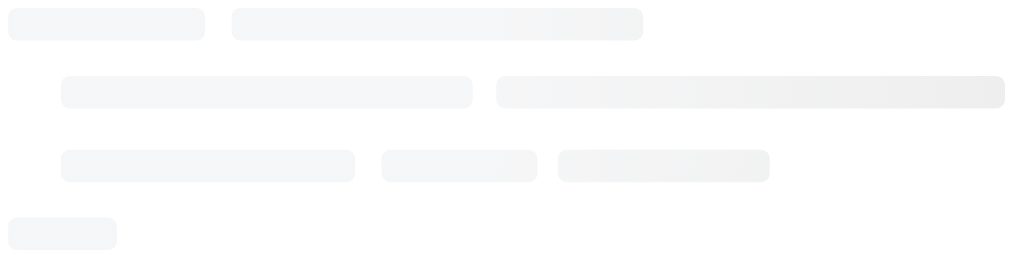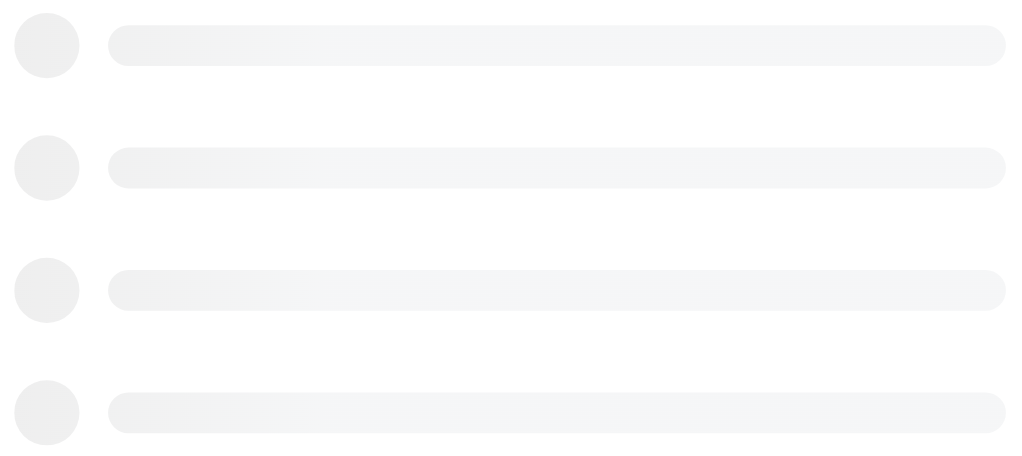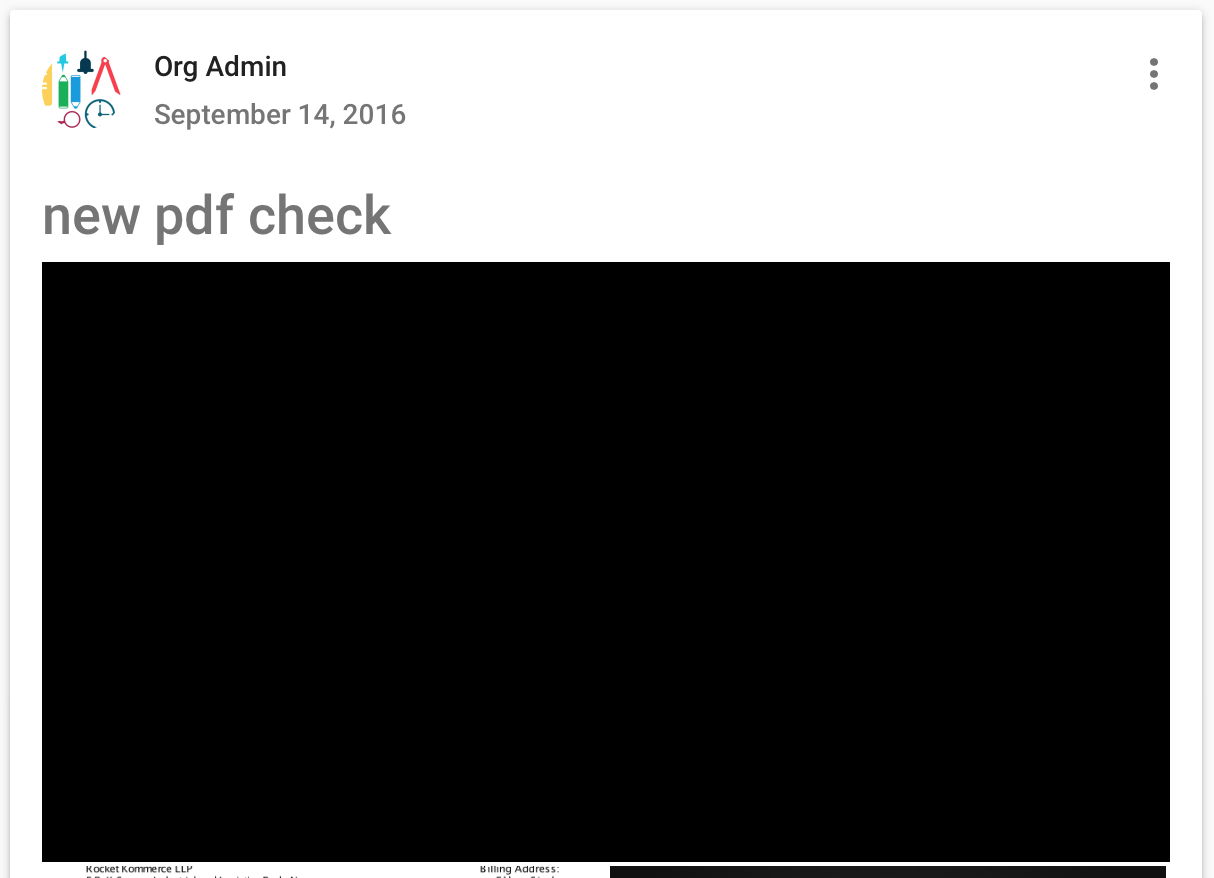Customization Options
- react-content-loader:
react-content-loader allows extensive customization of the skeleton loading screens, enabling developers to define shapes, sizes, and colors that match their application's design. This flexibility helps maintain a consistent user interface while providing a loading experience that feels integrated.
- react-spinners:
react-spinners is highly customizable, allowing developers to modify colors, sizes, and animation speeds. This level of customization ensures that loading indicators can be tailored to match the overall design language of the application.
- react-loader-spinner:
react-loader-spinner provides several pre-defined spinner styles that can be easily customized in terms of size and color. This makes it a good choice for developers who want visually appealing spinners without the need for extensive design work.
- react-loading:
react-loading supports multiple loader types and allows for customization of size and color. This versatility makes it easy to adapt loaders to fit different UI themes, providing a balance between functionality and design.
- react-spinkit:
react-spinkit offers a variety of CSS spinners that can be styled using CSS properties. While it provides a set of predefined styles, developers can easily adjust colors and sizes to fit their application's aesthetics.
- react-loader:
react-loader offers limited customization options, focusing on simplicity. It provides basic loading indicators without extensive styling capabilities, making it suitable for projects that prioritize minimalism over design flexibility.
Animation Types
- react-content-loader:
react-content-loader focuses on skeleton loading animations, which simulate the layout of the content being loaded. This approach is effective in improving perceived performance and user engagement during loading times.
- react-spinners:
react-spinners provides a rich selection of loading animations, including circular, bouncing, and fading spinners. This extensive collection allows for creative freedom in designing loading experiences that enhance user engagement.
- react-loader-spinner:
react-loader-spinner offers a diverse range of animated spinners, including circular, linear, and other creative designs. This variety allows developers to choose animations that best fit their application's style and user experience.
- react-loading:
react-loading supports multiple animation types, including spinners and bars, giving developers the flexibility to choose the most appropriate loader for their use case. This adaptability is beneficial for applications with varying loading scenarios.
- react-spinkit:
react-spinkit features a collection of CSS spinners that include various animation styles, such as bouncing, rotating, and fading. This variety allows developers to select animations that align with the desired user experience and aesthetic.
- react-loader:
react-loader provides basic loading animations, primarily in the form of simple spinners or bars. Its straightforward animations are suitable for applications that require quick and clear loading feedback without complexity.
Performance
- react-content-loader:
react-content-loader is optimized for performance, as it only renders the skeleton screens when necessary, minimizing the impact on the overall application performance. This efficiency is crucial for applications with complex UIs or heavy content loading.
- react-spinners:
react-spinners is optimized for performance, ensuring that the loading animations run smoothly without causing lag or delays in the application. This is particularly important for applications with dynamic content.
- react-loader-spinner:
react-loader-spinner is designed to be efficient, with animations that do not heavily tax the browser's rendering capabilities. This ensures smooth performance even when multiple loaders are used simultaneously.
- react-loading:
react-loading is efficient in rendering various loader types without compromising performance. Its design allows for quick loading feedback while maintaining a responsive user interface.
- react-spinkit:
react-spinkit is built with performance in mind, utilizing CSS animations that are lightweight and do not hinder the performance of the application. This makes it a good choice for applications that prioritize speed and responsiveness.
- react-loader:
react-loader is lightweight and has minimal performance overhead, making it suitable for applications that require quick loading feedback without significant resource consumption.
Ease of Use
- react-content-loader:
react-content-loader is user-friendly, with a straightforward API that allows developers to quickly implement skeleton loaders without extensive setup. This ease of use is beneficial for rapid development cycles.
- react-spinners:
react-spinners provides a user-friendly API that simplifies the process of adding loading animations to applications. This ease of use is particularly valuable for developers who want to enhance user experience quickly.
- react-loader-spinner:
react-loader-spinner is designed for quick integration, providing a simple API that allows developers to easily add spinners to their applications. This ease of use is advantageous for projects with tight deadlines.
- react-loading:
react-loading offers a simple interface for implementing various loaders, making it accessible for developers of all skill levels. Its straightforward approach facilitates quick adoption in projects.
- react-spinkit:
react-spinkit is easy to use, with a simple API that allows developers to quickly add CSS spinners to their applications. This ease of use is beneficial for developers who want to implement loading indicators without extensive configuration.
- react-loader:
react-loader is very easy to integrate, requiring minimal configuration. Its simplicity makes it ideal for developers looking for a quick solution to add loading indicators without complexity.
Community and Support
- react-content-loader:
react-content-loader has a growing community, with active contributions and support available through GitHub. This community involvement ensures that developers can find help and resources when needed.
- react-spinners:
react-spinners boasts a robust community with extensive documentation and resources available. This strong support network is beneficial for developers seeking assistance or inspiration for their projects.
- react-loader-spinner:
react-loader-spinner benefits from a supportive community, with resources available for troubleshooting and implementation. This community engagement helps developers effectively use the package.
- react-loading:
react-loading has a moderate community presence, providing some resources and support for developers. While not as extensive as others, it still offers enough guidance for effective use.
- react-spinkit:
react-spinkit has a decent community, with resources available for implementation and customization. This support can be helpful for developers looking to integrate CSS spinners into their applications.
- react-loader:
react-loader has a smaller community, which may limit the availability of resources and support. However, its simplicity means that most developers can easily implement it without needing extensive guidance.