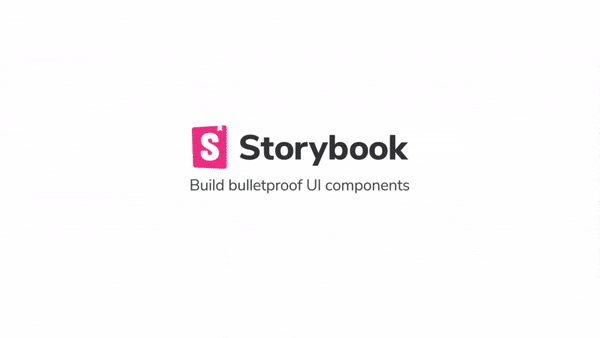Isolation and Testing
- storybook:
storybookexcels at isolating components for development and testing. It provides a structured environment where developers can create stories for each component, showcasing different states, variations, and interactions, making it easy to test components thoroughly. - react-styleguidist:
react-styleguidistprovides a simple isolation environment for testing components as you document them. While it focuses more on showcasing components with live examples, it does allow for basic testing of components in isolation. - react-cosmos:
react-cosmosallows for deep exploration of component states in isolation, enabling developers to test components with various props, contexts, and states. Its customizable nature lets you create complex scenarios and visualize how components behave under different conditions.
Documentation
- storybook:
storybookprovides robust documentation capabilities, especially with the introduction of the Docs addon. It allows you to create detailed documentation for components, including prop tables, usage examples, and customizable markdown content, making it a powerful tool for both developers and designers. - react-styleguidist:
react-styleguidistis designed with documentation in mind. It automatically generates documentation from your component's prop types, and you can easily add descriptions, examples, and custom styles to create a comprehensive style guide. - react-cosmos:
react-cosmossupports documentation through its customizable interface, but it is not its primary focus. You can document components and their states, but it requires more manual effort compared to dedicated documentation tools.
Customization
- storybook:
storybookis highly customizable, with support for theming, layout adjustments, and the ability to create custom add-ons. Its large ecosystem allows developers to extend its functionality easily, making it adaptable to various project needs. - react-styleguidist:
react-styleguidistallows for customization of the style guide's appearance and structure, including the ability to modify themes, add custom components, and organize the documentation as needed. However, it is more limited compared toreact-cosmosandstorybookin terms of runtime customization. - react-cosmos:
react-cosmosoffers extensive customization options, allowing you to configure the component explorer, create custom state management solutions, and integrate with design systems. Its flexibility makes it suitable for projects that require a tailored approach to component development.
Community and Ecosystem
- storybook:
storybookboasts a large and vibrant community, making it one of the most popular tools for component development. Its ecosystem includes a wide range of add-ons, integrations, and community-contributed resources, providing extensive support and functionality. - react-styleguidist:
react-styleguidisthas a dedicated community, particularly among developers focused on style guides and design systems. It is open-source and encourages contributions, but its ecosystem of plugins and extensions is not as extensive asstorybook's. - react-cosmos:
react-cosmoshas a smaller but active community, with a focus on providing tools for design system integration and component exploration. Its niche nature means that while it is well-supported, it may not have as many third-party plugins or resources as larger projects.
Ease of Use: Code Examples
- storybook:
storybookis known for its ease of use and intuitive interface. Setting upstorybookis straightforward, and it provides a seamless experience for developing and documenting components. Example of a button component with stories instorybook:import React from 'react'; import { Button } from './Button'; export default { title: 'Button', component: Button, }; const Template = (args) => <Button {...args} />; export const Default = Template.bind({}); Default.args = { label: 'Default Button', }; export const Primary = Template.bind({}); Primary.args = { label: 'Primary Button', style: { backgroundColor: 'blue', color: 'white' }, }; export const Disabled = Template.bind({}); Disabled.args = { label: 'Disabled Button', disabled: true, }; - react-styleguidist:
react-styleguidistis relatively easy to set up, especially for projects that already use prop types. Its automatic documentation generation and live example features make it user-friendly for both developers and designers. Example of a simple button component with documentation inreact-styleguidist:import React from 'react'; /** * A simple button component. * * @param {Object} props * @param {string} props.label - The button label. * @param {function} props.onClick - Click handler. * @param {boolean} [props.disabled] - Disable the button. */ const Button = ({ label, onClick, disabled }) => ( <button onClick={onClick} disabled={disabled}> {label} </button> ); export default Button; - react-cosmos:
react-cosmosprovides a unique interface for exploring components, but its setup can be more complex due to its customizable nature. Once configured, it offers an intuitive way to interact with components and their states. Example of usingreact-cosmosto explore a button component:import React from 'react'; import { Cosmos } from 'react-cosmos'; const Button = ({ label, onClick }) => ( <button onClick={onClick}>{label}</button> ); const buttonStates = [ { props: { label: 'Default', onClick: () => {} } }, { props: { label: 'Primary', onClick: () => {} }, style: { backgroundColor: 'blue', color: 'white' } }, { props: { label: 'Disabled', onClick: () => {}, disabled: true } }, ]; const App = () => ( <Cosmos component={Button} states={buttonStates} /> ); export default App;