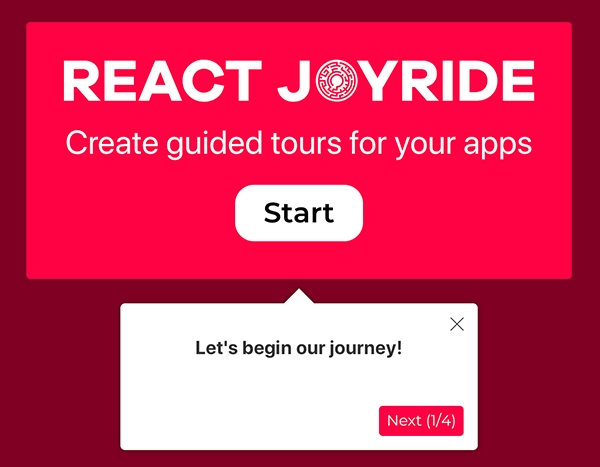Customization
- react-joyride:
React Joyride offers extensive customization options, allowing developers to easily modify the appearance and behavior of tooltips. You can customize styles, animations, and even the content of the tooltips, making it easy to fit the tour into your application's design language.
- react-shepherd:
React Shepherd provides a flexible API for customizing the tour experience, including the ability to define custom buttons, styles, and animations. It allows for more granular control over each step of the tour, enabling developers to create a tailored experience that aligns with the application's branding.
Ease of Use
- react-joyride:
React Joyride is designed for quick integration and ease of use, making it suitable for developers who want to implement tours without extensive setup. Its straightforward API and built-in features allow for rapid development and deployment of user tours.
- react-shepherd:
React Shepherd requires a bit more configuration compared to Joyride, but it offers a more structured approach to defining tour steps. This can be beneficial for larger applications where a more organized setup is necessary, though it may have a steeper learning curve.
Accessibility
- react-joyride:
React Joyride includes basic accessibility features, but developers may need to implement additional considerations to ensure a fully accessible experience for all users. It supports keyboard navigation and screen readers to some extent, but further customization may be needed.
- react-shepherd:
React Shepherd places a strong emphasis on accessibility, providing built-in support for keyboard navigation and ARIA attributes. This makes it a better choice for applications that prioritize inclusivity and need to meet accessibility standards.
Step Management
- react-joyride:
React Joyride allows for dynamic step management, enabling developers to programmatically control the flow of the tour based on user interactions or application state. This flexibility can enhance the user experience by adapting the tour to the user's journey.
- react-shepherd:
React Shepherd offers a more structured approach to step management, allowing developers to define detailed configurations for each step. This includes options for when to show or hide steps based on user actions, making it suitable for complex applications.
Community and Support
- react-joyride:
React Joyride has a vibrant community and is well-documented, making it easier for developers to find support and resources. The library is actively maintained, which ensures that it stays up-to-date with the latest React features and best practices.
- react-shepherd:
React Shepherd also has a supportive community, though it may not be as large as Joyride's. It is well-documented and maintained, providing developers with the necessary resources to implement guided tours effectively.