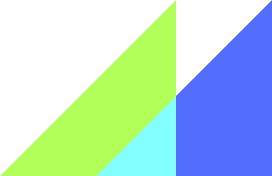Material Design for Vue.js
Vue Material is Simple, lightweight and built exactly according to the Google Material Design specs
Build well-designed apps that can fit on every screen with support to all modern Web Browsers with dynamic themes, components on demand and all with an ease-to-use API
Demo and Documentation
Installation and Usage
Install Vue Material through npm or yarn
npm install vue-material --save
yarn add vue-material
* Others package managers like JSPM and Bower are not supported yet.
Import or require Vue and Vue Material in your code:
import Vue from 'vue'
import VueMaterial from 'vue-material'
import 'vue-material/dist/vue-material.min.css'
Vue.use(VueMaterial)
Or use individual components:
import Vue from 'vue'
import { MdButton, MdContent, MdTabs } from 'vue-material/dist/components'
import 'vue-material/dist/vue-material.min.css'
Vue.use(MdButton)
Vue.use(MdContent)
Vue.use(MdTabs)
Alternatively you can download and reference the script and the stylesheet in your HTML:
<link rel="stylesheet" href="path/to/vue-material.css">
<script src="path/to/vue-material.js"></script>
Optionally import Roboto font & Material Icons from Google CDN:
<link rel="stylesheet" href="//fonts.googleapis.com/css?family=Roboto:300,400,500,700,400italic|Material+Icons">
Changelog
Questions
If you have any questions, ideas or you want to discuss with Vue Material community, use Discord to join us.
Contributing
Please make sure to read the Contributing Guide before making a pull request.
Browser Support
Vue Material supports all modern browsers.
May work in other browsers but it's untested.
Become a part of the Vue Material community
This project exists thanks to all the people who contribute
Sponsors & Backers
Thank you to all our backers! 🙏 [Become a backer]
Credits and Thanks
Vue Material does not run under the umbrella of any company or anything like that. It is an independent project created by Marcos Moura in his spare time, which has become one of the most used UI Libraries for Vue.js. The development is active and we are working hard to release great things for you.
- elviskang for donating the npm package name!
- Bruno Castro for the awesome Vue Material Logo.
- Supported by Creative Tim
License
MIT