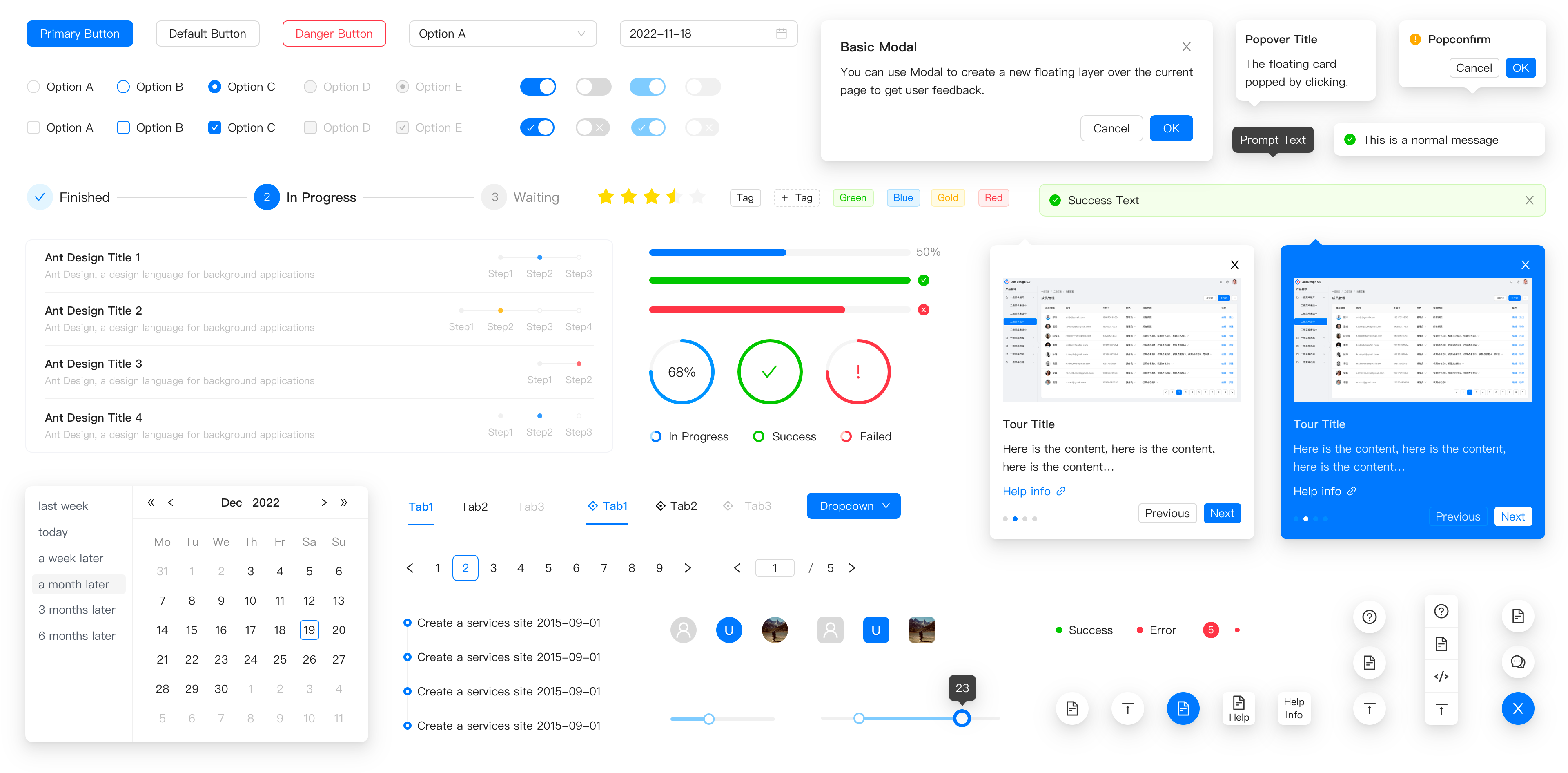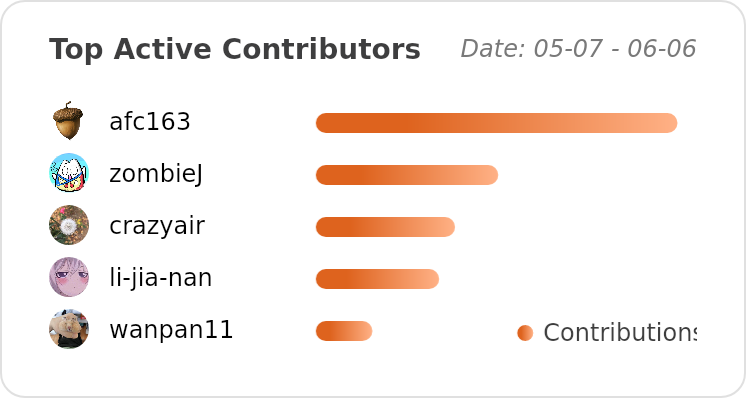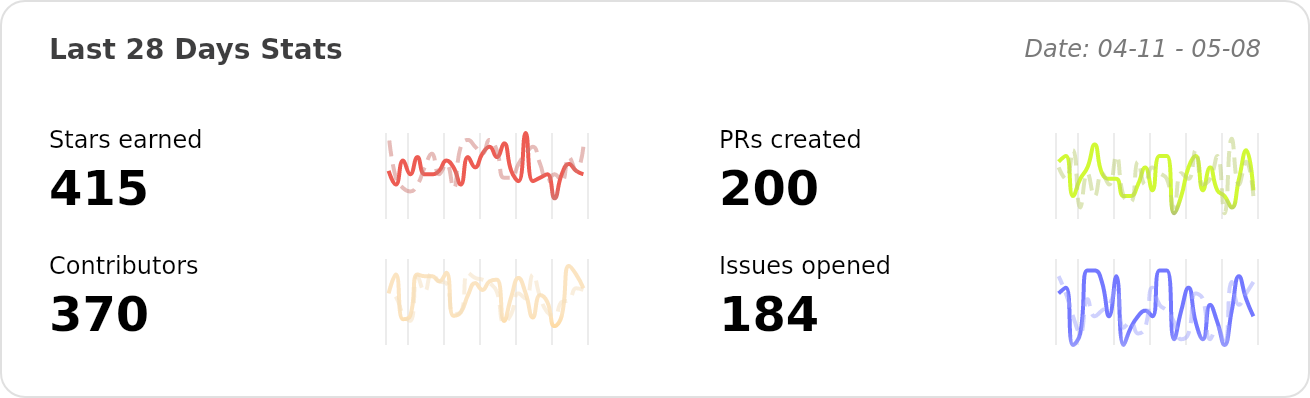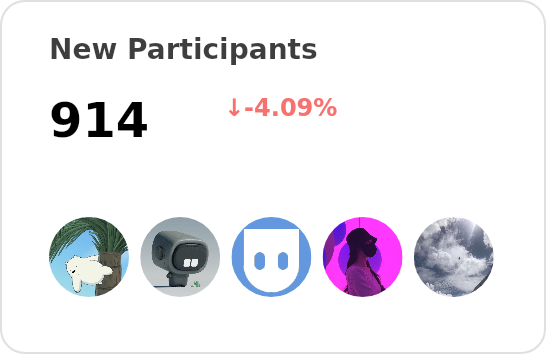Design Philosophy
- antd:
Ant Design is built around the principles of enterprise-level design, offering a comprehensive set of components that adhere to the Ant Design specification. It prioritizes a consistent and professional look, making it suitable for complex applications.
- @mantine/core:
Mantine focuses on providing a modern and flexible design, offering a wide range of components that can be easily styled and customized. It encourages a developer-friendly experience with a strong emphasis on usability and aesthetics.
- @chakra-ui/react:
Chakra UI emphasizes simplicity and accessibility, providing a set of components that are easy to use and customize. It follows a design system approach, allowing developers to create consistent and responsive UIs with minimal effort.
Component Variety
- antd:
Ant Design boasts a vast library of components, including complex data display components like tables and charts. It is particularly well-suited for building data-heavy applications, providing a wide range of functionalities.
- @mantine/core:
Mantine offers an extensive collection of components, including advanced features like notifications, modals, and date pickers. It also provides hooks for managing state and effects, enhancing the developer experience.
- @chakra-ui/react:
Chakra UI provides a rich set of components that cover most UI needs, including forms, modals, and navigation elements. Its modular nature allows developers to import only what they need, keeping bundle sizes small.
Customization
- antd:
Ant Design offers theming capabilities but is more opinionated in its design. Customization is possible, but it may require more effort compared to Chakra UI and Mantine, especially for developers looking for a unique design.
- @mantine/core:
Mantine provides extensive customization options, allowing developers to override styles easily and create unique designs. Its CSS-in-JS approach enables dynamic styling based on component state or props.
- @chakra-ui/react:
Chakra UI allows for easy customization through its theme system, enabling developers to define their own styles and design tokens. This flexibility ensures that applications can maintain a unique look and feel while using standardized components.
Accessibility
- antd:
Ant Design has made strides in accessibility, but it may not be as comprehensive as Chakra UI. Developers are encouraged to conduct accessibility audits to ensure that their applications meet necessary standards.
- @mantine/core:
Mantine includes accessibility features but may require additional attention from developers to ensure compliance. While it provides a good starting point, developers should test components for accessibility in their specific use cases.
- @chakra-ui/react:
Chakra UI places a strong emphasis on accessibility, ensuring that all components are built with ARIA attributes and keyboard navigation in mind. This focus makes it easier to create applications that are usable by everyone, including those with disabilities.
Community and Support
- antd:
Ant Design has a large and established community, with extensive documentation and resources available. Its popularity in the enterprise space ensures that developers can find ample support and examples.
- @mantine/core:
Mantine is relatively newer but has quickly gained traction, with a supportive community and good documentation. As it continues to grow, more resources and community support are expected to emerge.
- @chakra-ui/react:
Chakra UI has a growing community with active support channels, including documentation, GitHub discussions, and a dedicated Discord server. This makes it easier for developers to find help and share knowledge.