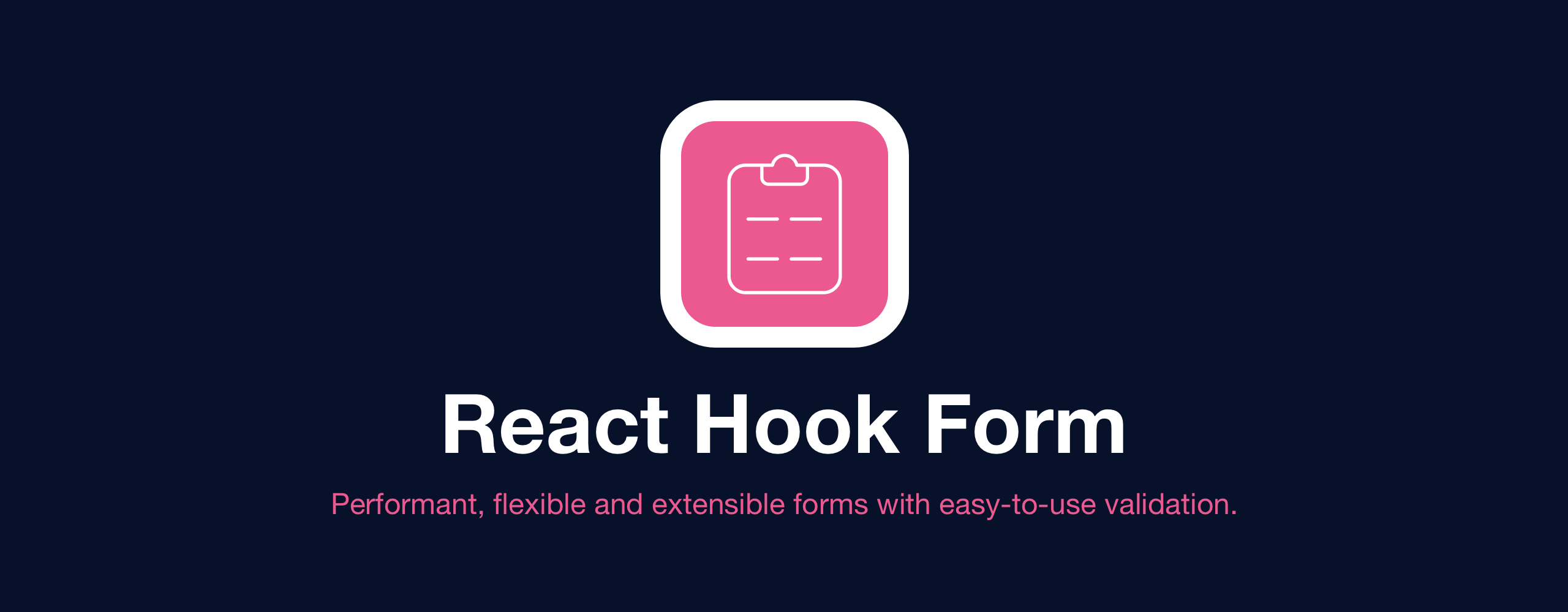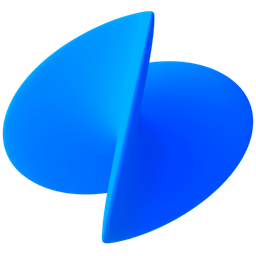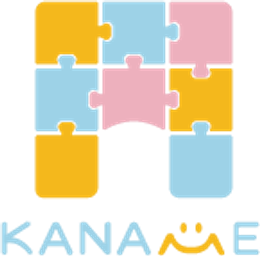Form Management
- react-hook-form:
react-hook-form is specifically designed for handling forms in React. It offers a simple API for managing form state, validation, and submission, with minimal re-renders, making it highly efficient for complex forms.
- react-use:
react-use does not specialize in form management but offers hooks that can assist in managing form-related state and behaviors.
- react-query:
react-query does not focus on form management but can be used in conjunction with forms to manage data fetching and state updates based on form submissions.
- react-spring:
react-spring does not provide form management capabilities but can be used to animate form elements and transitions during user interactions.
- @react-hookz/web:
@react-hookz/web provides hooks that can help manage form state and validation, but it is not primarily focused on forms. It offers a more general-purpose approach to state management and event handling.
Data Fetching
- react-hook-form:
react-hook-form does not handle data fetching directly, but it can be integrated with data-fetching libraries to submit form data to APIs.
- react-use:
react-use has some hooks that can assist with data fetching, but it is not its primary focus.
- react-query:
react-query excels in data fetching, caching, and synchronization. It simplifies the process of fetching data from APIs and managing server state, making it an essential tool for applications that rely on remote data.
- react-spring:
react-spring does not deal with data fetching but can be used to animate components that display fetched data.
- @react-hookz/web:
@react-hookz/web does not provide built-in data fetching capabilities, focusing more on state management and hooks.
Animation Support
- react-hook-form:
react-hook-form does not include animation support, but can be used alongside animation libraries to enhance form interactions.
- react-use:
react-use does not focus on animations, but can be used in conjunction with animation libraries to enhance user experience.
- react-query:
react-query does not offer animation support, as its focus is on data management and fetching.
- react-spring:
react-spring is dedicated to animations, providing a powerful API for creating smooth, physics-based animations and transitions in React applications.
- @react-hookz/web:
@react-hookz/web does not provide animation support, focusing on state management and utility hooks instead.
Learning Curve
- react-hook-form:
react-hook-form is easy to learn, with a simple API that allows developers to quickly implement forms without extensive boilerplate code.
- react-use:
react-use is relatively easy to learn, as it provides a collection of simple hooks that can be quickly integrated into React applications.
- react-query:
react-query has a moderate learning curve due to its unique concepts around caching and synchronization, but it is well-documented and intuitive for those familiar with data fetching.
- react-spring:
react-spring may have a steeper learning curve for those new to animations, but its API is designed to be intuitive for React developers.
- @react-hookz/web:
@react-hookz/web has a moderate learning curve, especially for developers unfamiliar with hooks, but its API is straightforward for those experienced with React.
Performance
- react-hook-form:
react-hook-form is highly performant, reducing re-renders and optimizing form state management, making it suitable for applications with complex forms.
- react-use:
react-use is generally performant but may vary depending on the specific hooks used; it aims to provide efficient solutions for common use cases.
- react-query:
react-query is designed for performance, efficiently managing server state and reducing the need for manual data fetching logic, which can improve overall application responsiveness.
- react-spring:
react-spring is optimized for performance in animations, allowing for smooth transitions without blocking the main thread, ensuring a responsive user experience.
- @react-hookz/web:
@react-hookz/web is optimized for performance, minimizing re-renders and providing efficient state management solutions.