Performance
- fast-xml-parser:
fast-xml-parseris designed for high performance and low memory usage. It is one of the fastest XML parsers available, making it ideal for applications that need to process large XML files or handle high-throughput scenarios. - xml2js:
xml2jsprovides good performance for most use cases, but it may not be as fast asfast-xml-parser, especially for large XML documents. Its performance is generally acceptable for applications that require rich parsing features. - express-xml-bodyparser:
express-xml-bodyparseris lightweight and performs well for parsing XML in real-time as it streams the data. It is efficient for handling typical XML payloads in web applications without significant overhead. - body-parser-xml:
body-parser-xmlis built on top ofbody-parser, so its performance is similar to that ofbody-parserwhen handling XML data. It is suitable for small to medium-sized XML payloads but may not be optimized for very large files.
Streaming Support
- fast-xml-parser:
fast-xml-parsersupports both streaming and non-streaming parsing. It provides a streaming API that allows developers to process XML data in chunks, making it suitable for large files and memory-constrained environments. - xml2js:
xml2jssupports streaming parsing through itsSaxParserclass, but it is primarily designed for non-streaming parsing. The streaming feature may not be as efficient as dedicated streaming parsers. - express-xml-bodyparser:
express-xml-bodyparsersupports streaming parsing, which allows it to process XML data as it is received, reducing memory usage and making it more efficient for large payloads. - body-parser-xml:
body-parser-xmldoes not provide streaming support, as it reads the entire XML payload into memory before parsing. This can be a limitation for handling very large XML files.
Customization
- fast-xml-parser:
fast-xml-parseroffers extensive customization options, including support for configuring the parser, handling attributes, namespaces, and more. It is highly configurable, allowing developers to tailor the parsing process to their specific needs. - xml2js:
xml2jsis highly customizable, allowing developers to configure how XML is parsed and serialized. It supports features like attribute handling, namespace processing, and provides options for customizing the output format. - express-xml-bodyparser:
express-xml-bodyparserprovides some customization options, such as configuring the XML parser and handling errors, but it is designed to be simple and straightforward, with minimal configuration required. - body-parser-xml:
body-parser-xmloffers limited customization options, as it is primarily focused on integrating XML parsing with the existing body-parser middleware. It does not provide extensive features for customizing the parsing process.
Code Example
- fast-xml-parser:
Example of using
fast-xml-parserfor XML parsing:const { XMLParser, XMLBuilder } = require('fast-xml-parser'); // Create a new XML parser const parser = new XMLParser(); // Parse XML string to JSON const xmlData = `<?xml version="1.0"?><note><to>Tove</to><from>Jani</from></note>`; const jsonData = parser.parse(xmlData); console.log('Parsed JSON Data:', jsonData); // Create an XML builder const builder = new XMLBuilder(); // Convert JSON back to XML const xmlOutput = builder.build({ note: { to: 'Tove', from: 'Jani' } }); console.log('Generated XML:', xmlOutput);This example demonstrates how to use
fast-xml-parserto parse XML data and convert JSON back to XML. - xml2js:
Example of using
xml2jsfor XML parsing:const xml2js = require('xml2js'); const parser = new xml2js.Parser(); const builder = new xml2js.Builder(); const xmlData = `<?xml version="1.0"?><note><to>Tove</to><from>Jani</from></note>`; // Parse XML to JSON parser.parseString(xmlData, (err, result) => { if (err) throw err; console.log('Parsed JSON:', result); // Convert JSON back to XML const xmlOutput = builder.buildObject(result); console.log('Generated XML:', xmlOutput); });This example shows how to parse XML data and convert JSON back to XML using
xml2js. - express-xml-bodyparser:
Example of using
express-xml-bodyparserin an Express application:const express = require('express'); const xmlBodyParser = require('express-xml-bodyparser'); const app = express(); // Use express-xml-bodyparser middleware app.use(xmlBodyParser()); app.post('/xml', (req, res) => { const xmlData = req.body; console.log('Parsed XML Data:', xmlData); res.send('XML data received'); }); app.listen(3000, () => { console.log('Server is running on port 3000'); });This example shows how to use
express-xml-bodyparserto parse XML data in an Express application with minimal setup. - body-parser-xml:
Example of using
body-parser-xmlin an Express application:const express = require('express'); const bodyParser = require('body-parser'); const bodyParserXml = require('body-parser-xml'); const app = express(); // Initialize body-parser-xml bodyParserXml(bodyParser); // Use body-parser to parse XML app.use(bodyParser.xml({ limit: '1MB', // Set limit for XML payload xmlParseOptions: { // Optional: Set XML parsing options normalize: true, // Normalize whitespace trim: true // Trim whitespace } })); app.post('/xml', (req, res) => { const xmlData = req.body; console.log('Parsed XML Data:', xmlData); res.send('XML data received'); }); app.listen(3000, () => { console.log('Server is running on port 3000'); });This example demonstrates how to integrate
body-parser-xmlwith thebody-parsermiddleware to parse XML data in an Express application.



















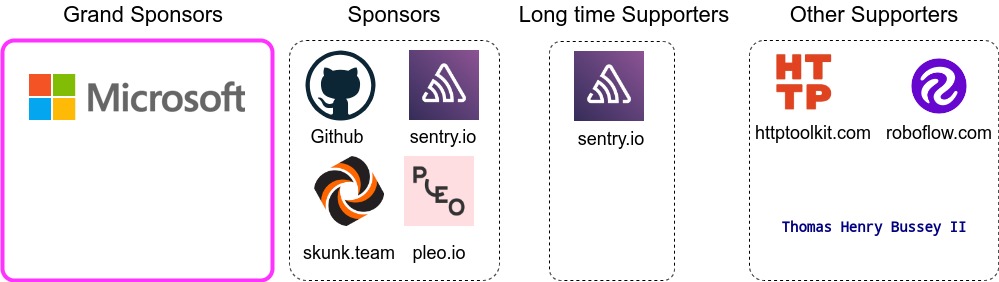




 * Y-axis: requests per second
* Y-axis: requests per second

