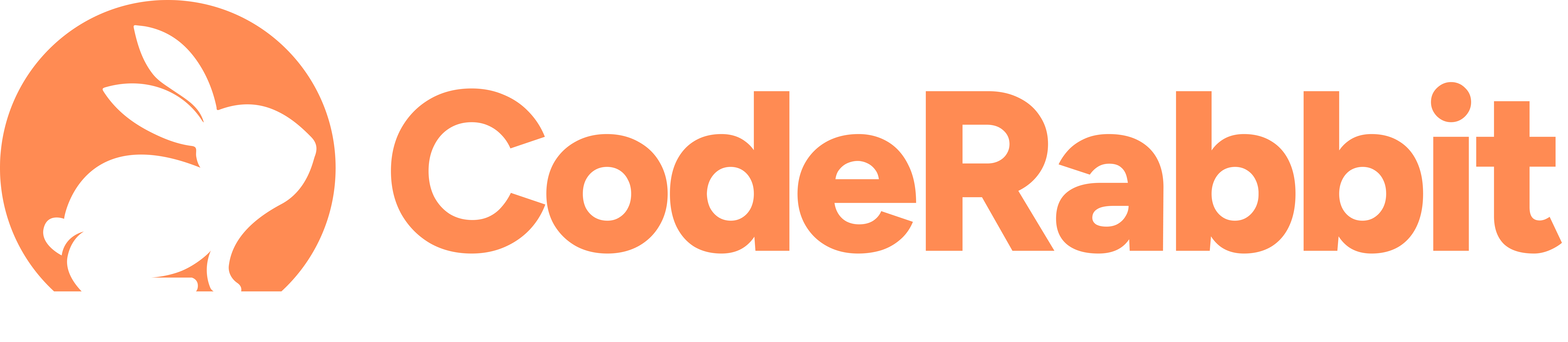Ease of Use
- execa:
Execa offers a clean and modern API that simplifies command execution. It supports promises and async/await, making it easy to integrate into modern JavaScript applications without complicated callbacks.
- npm-run-all:
Npm-run-all is designed for simplicity in managing npm scripts. It allows you to run scripts in parallel or sequentially with a single command, making it easy to orchestrate complex build processes.
- child_process:
The child_process module provides a low-level API that can be complex and verbose for simple tasks. It requires more boilerplate code to handle process management and output, which may not be ideal for quick scripts.
- cross-env:
Cross-env is extremely easy to use, requiring minimal setup. You simply prefix your command with cross-env followed by the environment variable assignments, making it straightforward for developers of all levels.
- node-cmd:
Node-cmd provides a simple interface for executing commands, making it user-friendly for beginners. It requires minimal configuration and is quick to set up for basic command execution.
- shelljs:
Shelljs provides a familiar shell scripting syntax in JavaScript, making it easy for developers with shell scripting experience to write scripts. Its commands are intuitive and closely resemble traditional shell commands.
Cross-Platform Compatibility
- execa:
Execa is also cross-platform and handles command execution seamlessly across different environments. It abstracts away many of the complexities involved in running commands on various operating systems.
- npm-run-all:
Npm-run-all is cross-platform and works well with npm scripts across different environments, making it a great choice for projects that need to run scripts consistently regardless of the OS.
- child_process:
Child_process is inherently cross-platform since it is part of Node.js. However, the commands executed may vary between operating systems, requiring careful handling of command strings for compatibility.
- cross-env:
Cross-env is specifically designed for cross-platform compatibility, ensuring that environment variables are set correctly regardless of the operating system. It abstracts away the differences in syntax, making it a reliable choice.
- node-cmd:
Node-cmd is cross-platform but may require additional handling for certain commands that differ between operating systems. It's straightforward for basic commands but may need adjustments for more complex scenarios.
- shelljs:
Shelljs is designed to be cross-platform, providing a consistent shell scripting experience across different operating systems. It abstracts away the underlying differences, allowing for easier script writing.
Error Handling
- execa:
Execa provides built-in error handling features, including promise rejections for non-zero exit codes. This makes it easier to manage errors and react accordingly in your application logic.
- npm-run-all:
Npm-run-all handles errors gracefully by stopping execution of subsequent scripts if one fails. This feature is useful for maintaining the integrity of build processes and ensuring that errors are caught early.
- child_process:
Error handling in child_process can be cumbersome, as it requires manual checks and handling of exit codes and output streams. Developers need to implement additional logic to manage errors effectively.
- cross-env:
Cross-env does not handle errors directly since it simply sets environment variables. Error handling depends on the commands executed after setting the variables, which may require additional consideration.
- node-cmd:
Node-cmd has basic error handling capabilities, but it may not provide detailed error information. Developers might need to implement additional checks for more complex error management.
- shelljs:
Shelljs provides error handling through its command execution methods, allowing developers to check the exit status of commands easily. It integrates well with JavaScript's try/catch mechanism for robust error management.
Performance
- execa:
Execa is optimized for performance and minimizes overhead when executing commands. Its promise-based API allows for efficient handling of asynchronous operations, making it suitable for high-performance applications.
- npm-run-all:
Npm-run-all is designed for performance when running multiple scripts, allowing for parallel execution that can significantly reduce total execution time. It is ideal for build processes that can benefit from concurrent execution.
- child_process:
Child_process is efficient for executing commands, but performance can vary based on the complexity of the commands and the overhead of spawning new processes. It is suitable for most use cases but may require optimization for high-frequency executions.
- cross-env:
Cross-env has negligible performance overhead since it only modifies environment variables. Its impact on performance is minimal, making it an efficient choice for setting up environments before command execution.
- node-cmd:
Node-cmd is lightweight and performs well for simple command executions. However, it may not be as efficient for more complex scenarios requiring extensive command chaining or processing.
- shelljs:
Shelljs performs well for shell scripting tasks, but performance can vary based on the complexity of the scripts and commands being executed. It is generally suitable for most scripting needs.
Community and Support
- execa:
Execa has a growing community and is well-documented, providing good support for developers. Its modern approach aligns with current JavaScript practices, making it a popular choice among developers.
- npm-run-all:
Npm-run-all has a vibrant community and is frequently updated, ensuring that developers have access to the latest features and support. Its documentation is comprehensive and user-friendly.
- child_process:
Being a core Node.js module, child_process has extensive documentation and community support. However, specific use cases may require additional research or community input for best practices.
- cross-env:
Cross-env has a strong community and is widely used, leading to ample resources and documentation available for troubleshooting and best practices.
- node-cmd:
Node-cmd has a smaller community compared to others, but it is straightforward and well-documented, making it easy to find help for common issues.
- shelljs:
Shelljs has a large user base and extensive documentation, making it easy to find support and examples for various use cases. Its popularity ensures a wealth of community-driven resources.