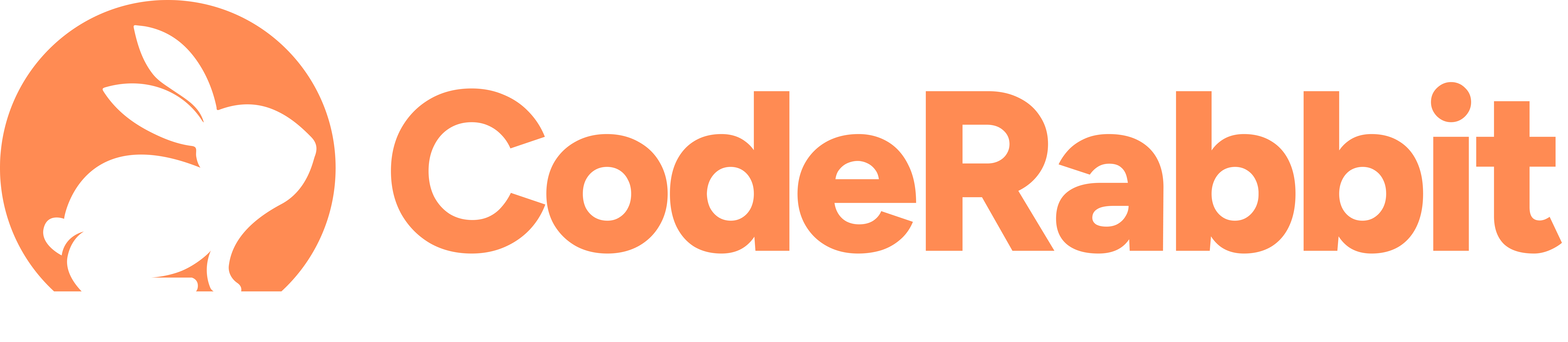Ease of Use
- execa:
execa provides a clean and modern API that is easy to understand and use. It simplifies the process of executing commands and handling their output, making it a favorite among developers.
- shell-quote:
shell-quote is straightforward for parsing and quoting shell commands, making it easy to construct commands safely without dealing with the intricacies of shell syntax.
- cross-env:
cross-env is extremely easy to use, allowing you to set environment variables in a single command without worrying about platform differences. It simplifies cross-platform compatibility in scripts.
- shelljs:
shelljs mimics Unix shell commands in Node.js, making it intuitive for developers familiar with shell scripting. It provides a familiar syntax for executing shell commands.
- child_process:
The child_process module offers a low-level API that provides flexibility but can be cumbersome for simple tasks. It requires more boilerplate code to handle streams and errors effectively.
- node-cmd:
node-cmd is designed for simplicity, allowing you to execute commands with minimal setup. It abstracts away the complexities of child processes, making it user-friendly for quick tasks.
Error Handling
- execa:
execa provides built-in promise rejection for command failures, making error handling straightforward. It allows developers to easily catch errors using async/await or .catch().
- shell-quote:
shell-quote focuses on quoting and parsing commands, so it does not handle errors from command execution. Error management must be handled separately.
- cross-env:
cross-env does not directly handle errors from commands; it simply sets environment variables. Error handling must be managed in the commands executed after setting the variables.
- shelljs:
shelljs provides error handling similar to Unix shell, where commands throw errors if they fail. This makes it easier to manage errors in scripts.
- child_process:
Error handling in child_process requires manual management of streams and exit codes, which can be complex for beginners. Developers must implement their own error handling logic.
- node-cmd:
node-cmd returns the command output and error messages, but does not provide advanced error handling features. Developers need to check the output manually for errors.
Platform Compatibility
- execa:
execa is platform-agnostic and works seamlessly across different operating systems, making it a reliable choice for cross-platform command execution.
- shell-quote:
shell-quote is platform-independent as it focuses on quoting and parsing commands rather than executing them, making it universally applicable.
- cross-env:
cross-env is specifically designed for cross-platform compatibility, allowing developers to set environment variables in a way that works on both Windows and Unix-like systems.
- shelljs:
shelljs provides a Unix-like shell experience in Node.js, but its commands may not work on Windows without a compatible shell environment.
- child_process:
child_process is built into Node.js and works consistently across platforms, but the commands executed may vary depending on the operating system.
- node-cmd:
node-cmd is also platform-independent, but the commands executed must be valid on the target platform, which may lead to compatibility issues if not handled properly.
Output Management
- execa:
execa simplifies output management by returning a promise that resolves with the output of the command, making it easy to access stdout and stderr without additional setup.
- shell-quote:
shell-quote does not manage output as it is only responsible for parsing and quoting commands. Output handling must be done separately in the execution context.
- cross-env:
cross-env does not manage output as it is solely focused on setting environment variables. Output management must be handled in the commands executed afterward.
- shelljs:
shelljs provides a rich set of commands that return output similar to Unix, allowing for straightforward output management in scripts.
- child_process:
child_process allows for detailed control over output streams, enabling developers to handle stdout and stderr separately, but requires more code to manage effectively.
- node-cmd:
node-cmd returns the output of the command as a string, making it easy to capture and use, but lacks advanced output management features.
Scripting Capabilities
- execa:
execa can be used in scripts to execute commands easily and handle their output, making it suitable for modern JavaScript scripting needs.
- shell-quote:
shell-quote is not a scripting library; it is a utility for safely constructing command strings, which can be used in scripts but does not provide execution capabilities.
- cross-env:
cross-env is not a scripting tool but rather a utility for setting environment variables, making it less relevant for scripting capabilities.
- shelljs:
shelljs is a powerful tool for writing shell scripts in Node.js, providing a comprehensive set of commands that mimic Unix shell, making it ideal for complex scripting tasks.
- child_process:
child_process provides the foundational capabilities for scripting by allowing the execution of any command, but requires more effort to build complex scripts.
- node-cmd:
node-cmd is useful for quick command execution in scripts but lacks advanced scripting features found in more comprehensive libraries.