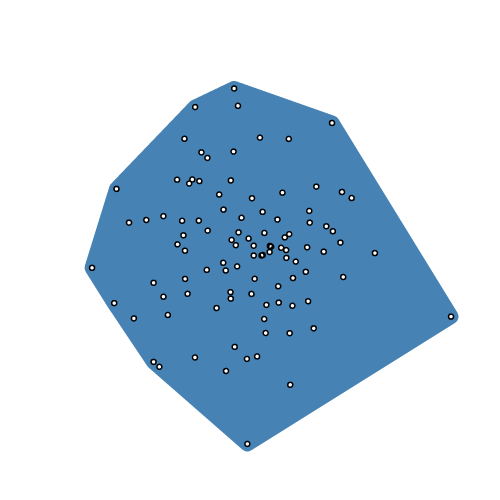Polygon Clipping
- d3-polygon:
d3-polygon offers basic polygon operations, including area calculation and convex hull generation. While it is not as feature-rich as clipper-lib, it is sufficient for simple visualizations and data-driven applications.
- earcut:
earcut does not perform clipping but focuses on triangulating polygons efficiently. It is optimized for performance, making it suitable for rendering polygons in real-time applications such as games and interactive graphics.
- polygon-clipping:
polygon-clipping provides basic polygon clipping functionality, allowing for simple intersection and union operations. It is straightforward to use and integrates easily into projects that require basic clipping without additional complexity.
- clipper-lib:
clipper-lib excels in polygon clipping operations, allowing for complex intersections, unions, and differences between polygons. It supports both simple and complex polygons and provides options for offsetting shapes, making it ideal for CAD and graphic applications.
- turf:
turf includes polygon clipping as one of its many geospatial functions, allowing for operations on GeoJSON data. It is suitable for applications that require a combination of geospatial analysis and polygon manipulation.
Performance
- d3-polygon:
d3-polygon is lightweight and efficient for basic polygon operations, but it may not be as performant as clipper-lib for complex tasks. It is best used in conjunction with D3.js for data visualization.
- earcut:
earcut is known for its exceptional performance in triangulating polygons. It is designed to handle large datasets quickly, making it ideal for applications that require real-time rendering.
- polygon-clipping:
polygon-clipping is efficient for basic clipping operations but may not perform as well as clipper-lib for more complex scenarios. It is suitable for projects that require simplicity over performance.
- clipper-lib:
clipper-lib is highly optimized for performance, particularly in handling complex polygon operations. Its algorithms are designed for speed, making it suitable for applications that require real-time processing of geometric data.
- turf:
turf is designed for geospatial analysis and can handle various operations efficiently. However, its performance may vary depending on the complexity of the operations being performed.
Integration
- d3-polygon:
d3-polygon integrates seamlessly with D3.js, making it an excellent choice for projects already using this library. It enhances data visualization capabilities by providing polygon-related functions.
- earcut:
earcut is easy to integrate into graphics rendering engines and libraries. Its focus on triangulation makes it a popular choice for game development and interactive graphics applications.
- polygon-clipping:
polygon-clipping is straightforward to integrate into projects that require basic polygon operations. Its simplicity allows for quick implementation without extensive setup.
- clipper-lib:
clipper-lib can be integrated into various applications, particularly those requiring complex geometric operations. It can be used with different graphics libraries and frameworks, making it versatile for developers.
- turf:
turf is designed for use with GeoJSON and integrates well with mapping libraries like Leaflet and Mapbox. It is ideal for applications that require geospatial data manipulation and analysis.
Use Cases
- d3-polygon:
d3-polygon is best used in data visualization projects where basic polygon operations are needed. It is particularly useful for creating visual representations of data in D3.js.
- earcut:
earcut is perfect for game development and real-time graphics applications where fast triangulation of polygons is required. It is commonly used in rendering engines and frameworks.
- polygon-clipping:
polygon-clipping is suitable for applications that need simple polygon clipping without additional dependencies. It is great for projects that require basic geometric operations without complexity.
- clipper-lib:
clipper-lib is ideal for CAD applications, graphic design software, and any project requiring advanced polygon manipulation. Its robust capabilities make it suitable for complex geometrical tasks.
- turf:
turf is ideal for geospatial applications, including mapping, spatial analysis, and geographic data manipulation. It is widely used in GIS applications and for processing GeoJSON data.
Learning Curve
- d3-polygon:
d3-polygon is relatively easy to learn, especially for those familiar with D3.js. Its API is straightforward, making it accessible for beginners in data visualization.
- earcut:
earcut is simple to use, with a focus on performance and efficiency. Its API is designed for quick integration, making it beginner-friendly for developers working on graphics applications.
- polygon-clipping:
polygon-clipping has a low learning curve, providing a simple API for basic polygon operations. It is easy to implement and understand, making it suitable for beginners.
- clipper-lib:
clipper-lib has a steeper learning curve due to its extensive features and capabilities. Developers may need time to understand its API and how to implement complex operations effectively.
- turf:
turf has a moderate learning curve, as it offers a wide range of geospatial functions. While it is user-friendly, developers may need to familiarize themselves with its various capabilities to utilize it effectively.