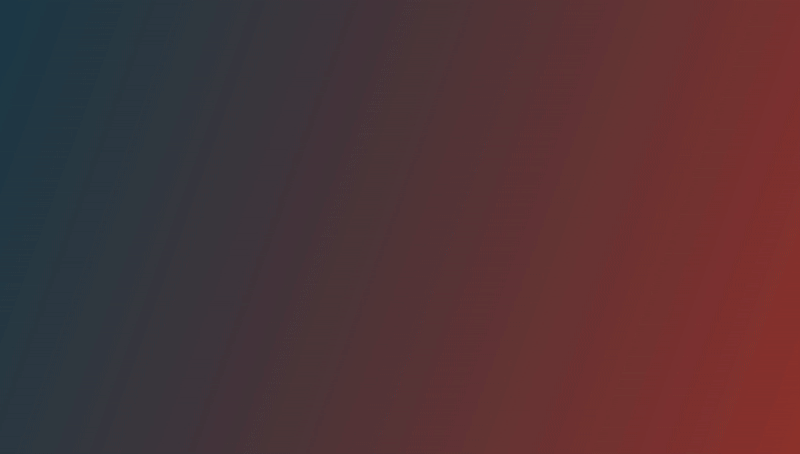Customization
- react-toastify:
React Toastify offers a rich set of customization options, including custom icons, styles, and animations. You can easily configure the duration, position, and transition effects of notifications, making it highly adaptable to your design needs.
- notistack:
Notistack allows for extensive customization of notification appearance and behavior. You can easily modify styles, positions, and transitions, and it integrates well with Material-UI components, enabling a consistent design across your application.
- react-notifications:
React Notifications provides basic customization options, such as changing colors and sizes, but it lacks the depth of customization found in other libraries. It's suitable for simple use cases where advanced styling is not a priority.
Ease of Use
- react-toastify:
React Toastify is user-friendly and provides a simple API for displaying notifications. It includes helpful documentation and examples, making it accessible for developers of all skill levels.
- notistack:
Notistack is designed for developers familiar with Material-UI, providing a straightforward API for adding notifications. Its integration with Material-UI components makes it easy to implement and manage notifications within a Material-UI-based application.
- react-notifications:
React Notifications is very easy to set up and use, making it a great choice for beginners. Its simple API allows developers to quickly implement notifications without a steep learning curve.
Stacking Notifications
- react-toastify:
React Toastify supports stacking notifications, allowing multiple notifications to be displayed together. This feature enhances user experience by providing a clear overview of all notifications.
- notistack:
Notistack excels in managing multiple notifications by allowing them to stack on top of each other. This feature is particularly useful for applications that need to display several notifications simultaneously without cluttering the UI.
- react-notifications:
React Notifications does not support stacking notifications out of the box. Each notification replaces the previous one, which may not be ideal for applications that require multiple notifications to be visible at once.
Animation and Transitions
- react-toastify:
React Toastify provides a variety of animation options, including fade and slide effects, making notifications visually engaging. You can easily customize the transition styles to fit your application's aesthetic.
- notistack:
Notistack offers smooth transitions and animations for notifications, enhancing the visual appeal and user experience. You can customize the animation effects to match your application's design.
- react-notifications:
React Notifications has limited animation options, which may not provide the same level of polish as other libraries. It focuses more on functionality than on visual effects.
Community and Support
- react-toastify:
React Toastify has a large and active community, providing extensive documentation, examples, and support. This makes it easier to find solutions to problems and learn best practices.
- notistack:
Notistack has a growing community, especially among Material-UI users. While it may not have as extensive a user base as some other libraries, its documentation and examples are helpful for troubleshooting.
- react-notifications:
React Notifications has a smaller community, which may result in fewer resources and examples available online. However, its simplicity makes it easy to troubleshoot common issues.