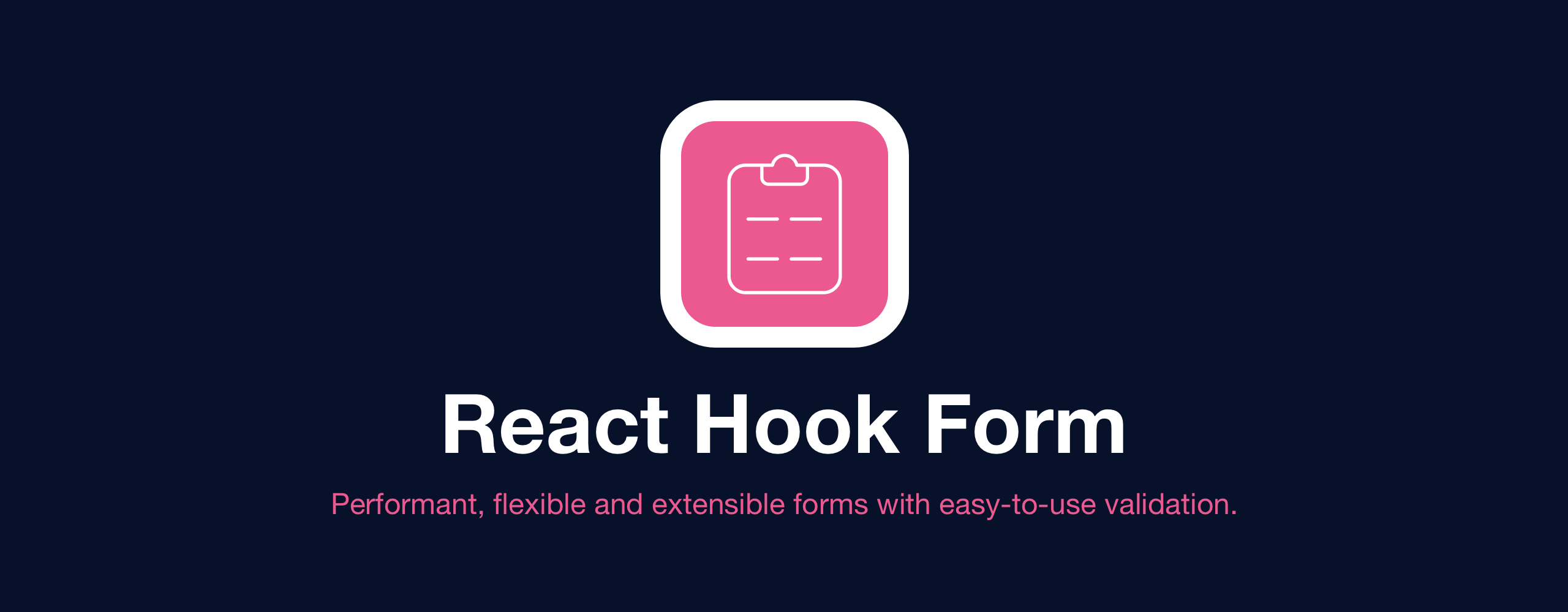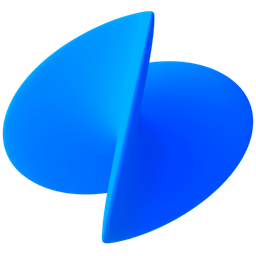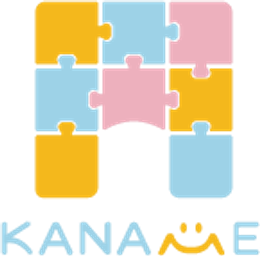Performance
- react-hook-form:
react-hook-form is designed to minimize re-renders and optimize performance by using uncontrolled components and a subscription-based approach. This results in faster form rendering and improved user experience, especially in forms with many fields.
- react-use:
react-use provides a variety of hooks that can be used to enhance performance in React applications. However, it does not focus specifically on form performance, so its impact will depend on how hooks are utilized in the context of forms.
- react-hooks:
react-hooks does not directly address performance for forms, but it allows developers to create custom hooks that can be optimized for specific use cases, potentially improving performance when managing state and side effects in functional components.
- react-use-form-state:
react-use-form-state is lightweight and focuses on managing form state efficiently. It minimizes the amount of state management code needed, which can lead to better performance in simpler forms.
Validation
- react-hook-form:
react-hook-form offers built-in validation capabilities that are easy to implement. It supports both synchronous and asynchronous validation, allowing for flexible error handling and user feedback during form submission.
- react-use:
react-use does not specifically focus on form validation, but it offers hooks that can be used to create custom validation logic. This requires additional implementation effort from developers.
- react-hooks:
react-hooks does not provide built-in validation features, as it is a general-purpose solution for managing state and side effects. Developers need to implement validation logic manually or use it in conjunction with other libraries.
- react-use-form-state:
react-use-form-state allows for simple validation through its API. While it does not provide extensive validation features, it supports basic error handling and can be extended with custom validation logic.
Ease of Use
- react-hook-form:
react-hook-form is known for its simplicity and ease of use. Its API is straightforward, making it easy to integrate into existing forms without a steep learning curve, even for developers new to form management.
- react-use:
react-use is designed to be user-friendly, providing a collection of hooks that are easy to implement. Developers can quickly add functionality to their components without extensive setup.
- react-hooks:
react-hooks is easy to use for developers familiar with React's functional components. However, it requires a good understanding of hooks and may not be as intuitive for those new to React.
- react-use-form-state:
react-use-form-state is very simple to use, making it a great choice for developers who want to manage form state without the overhead of larger libraries. Its API is minimal and easy to understand.
Extensibility
- react-hook-form:
react-hook-form is highly extensible, allowing developers to integrate custom validation libraries and extend its functionality with additional hooks and components as needed.
- react-use:
react-use is inherently extensible due to its modular nature. Developers can pick and choose the hooks they need, and create custom hooks to enhance their applications further.
- react-hooks:
react-hooks can be extended by creating custom hooks, which allows developers to encapsulate and reuse logic across components. This flexibility is a key feature of React's functional programming model.
- react-use-form-state:
react-use-form-state is lightweight and can be easily extended with additional logic or combined with other libraries for more complex form handling scenarios.
Community and Support
- react-hook-form:
react-hook-form has a large and active community, providing ample resources, documentation, and support. This makes it easier for developers to find solutions and best practices.
- react-use:
react-use has a growing community and offers good documentation, but it may not have as much support as more established libraries focused specifically on forms.
- react-hooks:
react-hooks is part of React's core library, benefiting from extensive documentation and community support. However, it does not have a dedicated community like form libraries do.
- react-use-form-state:
react-use-form-state has a smaller community compared to react-hook-form, but it is still supported with decent documentation and examples for developers.