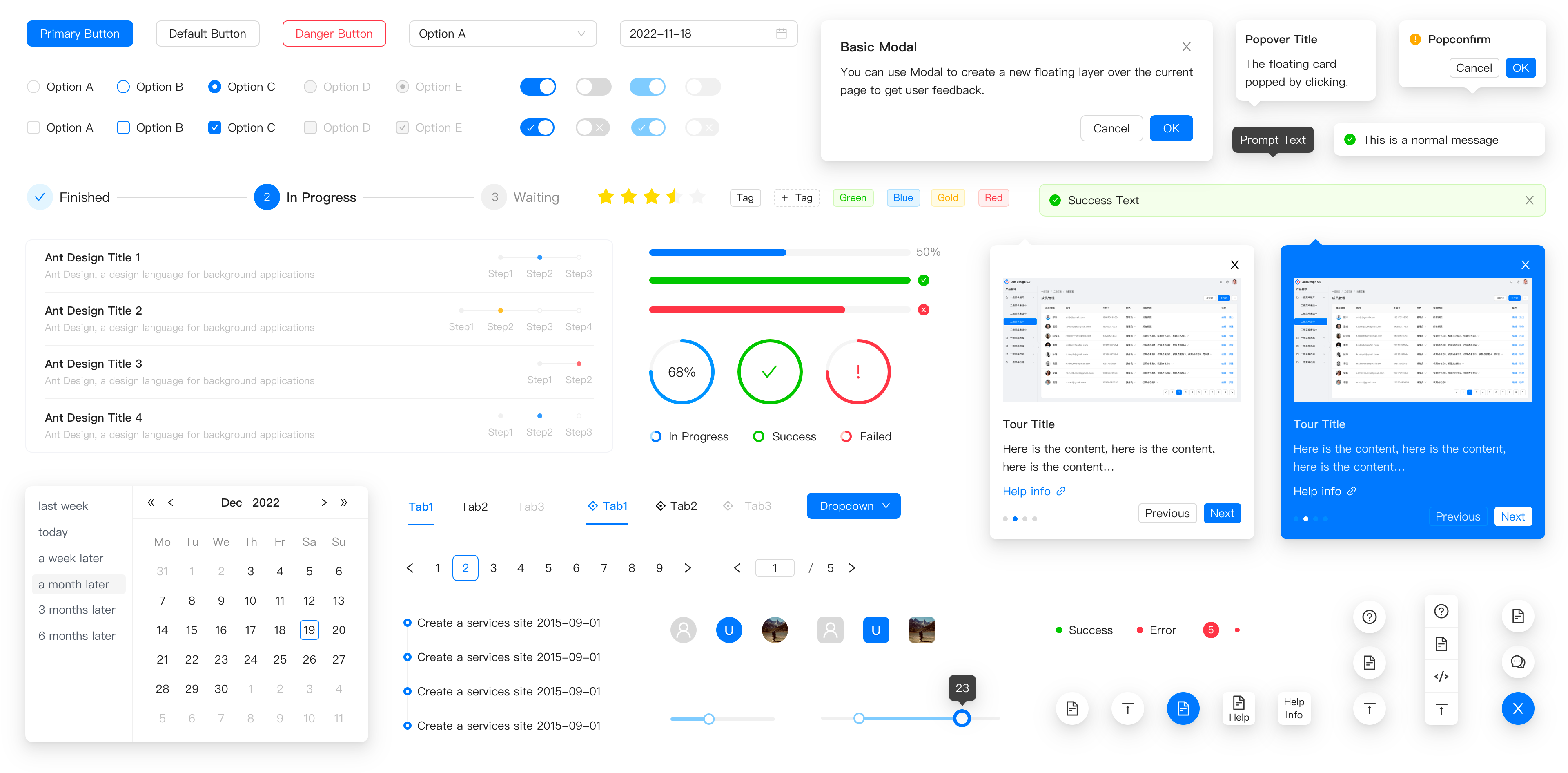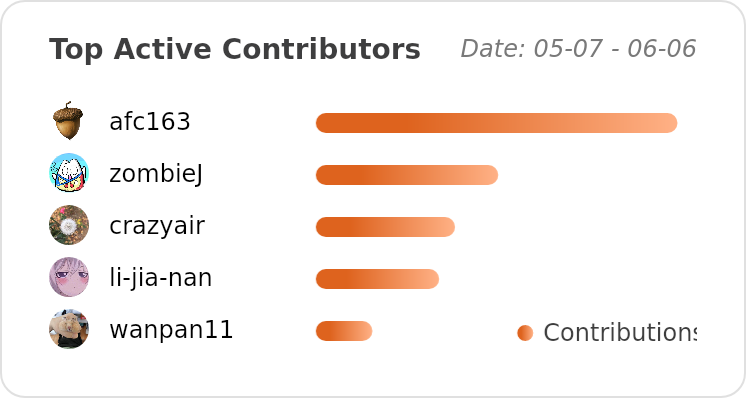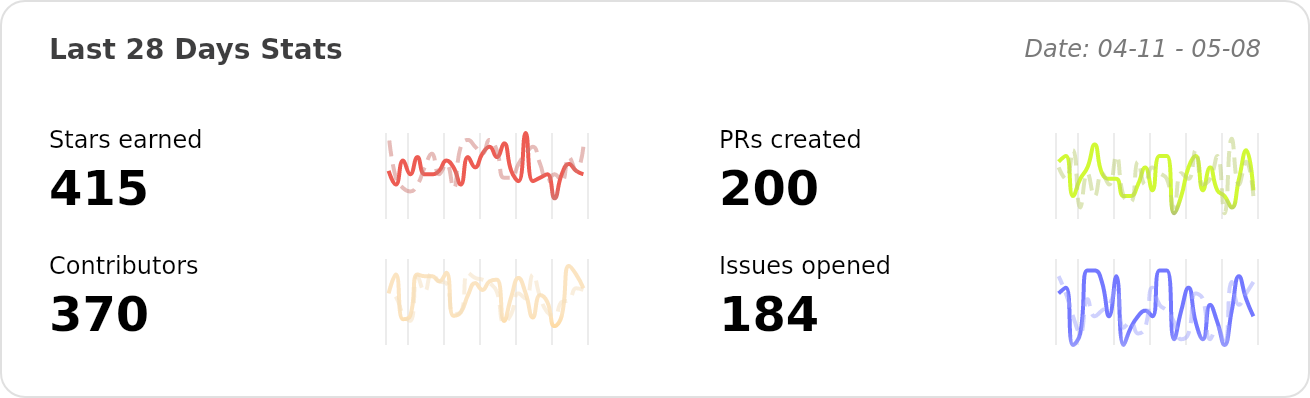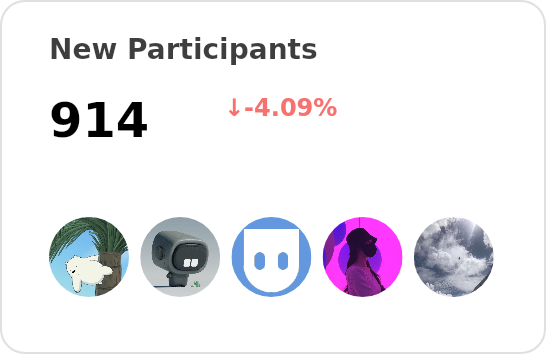Design Principles
- antd:
Ant Design follows a design language that emphasizes consistency, clarity, and usability. It provides a comprehensive set of components that adhere to its design guidelines, making it suitable for enterprise applications that require a cohesive user experience.
- reactstrap:
Reactstrap leverages Bootstrap's design principles, which emphasize simplicity and responsiveness. It allows developers to use Bootstrap's grid system and components while integrating seamlessly with React, making it easy to create responsive layouts.
- semantic-ui-react:
Semantic UI React promotes a human-friendly HTML approach, allowing developers to create responsive layouts using simple class names. Its design principles focus on creating a natural language for UI, making it intuitive for developers to use.
- material-ui:
Material-UI is built on Google's Material Design principles, which focus on creating a visual language that synthesizes classic design principles with innovation. It encourages the use of depth, motion, and responsive design to create engaging user interfaces.
Customization
- antd:
Ant Design provides extensive customization options, allowing developers to override default styles and themes easily. It supports less and CSS-in-JS, enabling fine-tuned control over the appearance of components to match branding requirements.
- reactstrap:
Reactstrap is less opinionated about styling, allowing developers to use standard Bootstrap classes and customize styles through CSS. This makes it easy to integrate with existing Bootstrap projects but may require more manual styling for unique designs.
- semantic-ui-react:
Semantic UI React provides a theming system that allows for customization of styles through a simple API. Developers can easily modify themes and styles, making it adaptable for different branding requirements.
- material-ui:
Material-UI offers a powerful theming solution that allows for deep customization of components. Developers can easily create custom themes and styles using its styling solution, making it flexible for various design needs.
Component Variety
- antd:
Ant Design offers a rich set of components specifically designed for enterprise applications, including complex data display components like tables, charts, and forms. This variety makes it suitable for building feature-rich applications.
- reactstrap:
Reactstrap includes a core set of Bootstrap components, focusing on the essentials needed for responsive design. While it may not have as many advanced components as others, it covers the basics well and is easy to use.
- semantic-ui-react:
Semantic UI React offers a diverse set of components that prioritize usability and responsiveness. It includes many UI elements that are easy to implement, making it suitable for rapid prototyping and development.
- material-ui:
Material-UI provides a comprehensive collection of components that cover a wide range of use cases, from basic UI elements to advanced components like date pickers and sliders, making it versatile for various applications.
Accessibility
- antd:
Ant Design places a strong emphasis on accessibility, providing components that are designed to be usable by people with disabilities. It includes ARIA attributes and follows best practices to ensure compliance with accessibility standards.
- reactstrap:
Reactstrap inherits Bootstrap's accessibility features, making it relatively easy to create accessible applications. However, developers need to ensure that they implement ARIA roles and properties where necessary to enhance accessibility.
- semantic-ui-react:
Semantic UI React is designed with accessibility in mind, providing components that are easy to use with assistive technologies. It encourages developers to follow best practices for accessibility, ensuring that applications are usable by everyone.
- material-ui:
Material-UI is built with accessibility in mind, providing components that are keyboard navigable and screen-reader friendly. It follows WAI-ARIA guidelines to ensure that applications built with it are accessible to all users.
Community and Support
- antd:
Ant Design has a large and active community, particularly in enterprise development. It offers extensive documentation and resources, making it easier for developers to find help and examples.
- reactstrap:
Reactstrap has a smaller community compared to others, but it benefits from Bootstrap's widespread use. Documentation is available, but developers may find fewer resources and examples compared to larger libraries.
- semantic-ui-react:
Semantic UI React has a dedicated community and provides good documentation. However, it may not have as many resources or third-party plugins as Material-UI or Ant Design, which could limit support options.
- material-ui:
Material-UI has a vibrant community and is one of the most popular React UI libraries. It boasts comprehensive documentation, a rich ecosystem of plugins, and active support channels, making it easy to get assistance.