Performance
- fast-xml-parser:
fast-xml-parser is optimized for speed and can parse large XML files quickly, making it ideal for performance-sensitive applications.
- xmlbuilder:
xmlbuilder is efficient for generating XML but performance can vary based on the complexity of the XML being built.
- xml2js:
xml2js is generally slower than fast-xml-parser, as it focuses on ease of use rather than raw performance, making it suitable for smaller XML files.
- xmlbuilder2:
xmlbuilder2 improves upon its predecessor with better performance metrics, especially in async contexts.
- libxmljs:
libxmljs offers good performance but may be slower than fast-xml-parser due to its comprehensive feature set and additional processing capabilities.
Ease of Use
- fast-xml-parser:
fast-xml-parser provides a simple API that is easy to understand, making it accessible for developers who need quick XML parsing without a steep learning curve.
- xmlbuilder:
xmlbuilder has a fluent API that simplifies the process of creating XML documents, making it intuitive for developers to use.
- xml2js:
xml2js is known for its straightforward API, allowing developers to easily convert XML to JavaScript objects and vice versa, making it very user-friendly.
- xmlbuilder2:
xmlbuilder2 continues the trend of user-friendliness with an even more modern API that supports async operations, making it easier to integrate into contemporary JavaScript applications.
- libxmljs:
libxmljs has a more complex API due to its extensive features, which may require more time to learn and master, especially for beginners.
Feature Set
- fast-xml-parser:
fast-xml-parser focuses on parsing and does not include features like XPath or XSLT, making it lightweight but limited in functionality.
- xmlbuilder:
xmlbuilder is specifically designed for building XML documents and does not include parsing capabilities, focusing solely on document creation.
- xml2js:
xml2js provides basic parsing and building capabilities but lacks advanced features like XPath or validation, focusing instead on simplicity.
- xmlbuilder2:
xmlbuilder2 enhances the building experience with a modern API and better support for promises, but it still does not include parsing capabilities.
- libxmljs:
libxmljs is feature-rich, supporting XPath queries, XSLT transformations, and schema validation, making it suitable for complex XML processing tasks.
Community and Support
- fast-xml-parser:
fast-xml-parser has a growing community and decent documentation, but it may not have as extensive support as some of the more established libraries.
- xmlbuilder:
xmlbuilder has a solid user base and sufficient documentation, making it easy to find examples and support.
- xml2js:
xml2js is widely used and well-documented, providing ample resources and community support for developers.
- xmlbuilder2:
xmlbuilder2 benefits from the popularity of its predecessor and has a supportive community, along with updated documentation for modern usage.
- libxmljs:
libxmljs has a strong community and good documentation, making it easier to find help and resources for complex tasks.
Compatibility
- fast-xml-parser:
fast-xml-parser is compatible with both Node.js and browser environments, making it versatile for different projects.
- xmlbuilder:
xmlbuilder is compatible with Node.js and can be used in browser environments with some adjustments, making it versatile for XML creation.
- xml2js:
xml2js works well in both Node.js and browser contexts, providing flexibility for developers working in various environments.
- xmlbuilder2:
xmlbuilder2 is designed for modern JavaScript and works seamlessly in Node.js and browser environments, supporting both ES5 and ES6.
- libxmljs:
libxmljs is primarily designed for Node.js and may not work in browser environments, limiting its use in client-side applications.







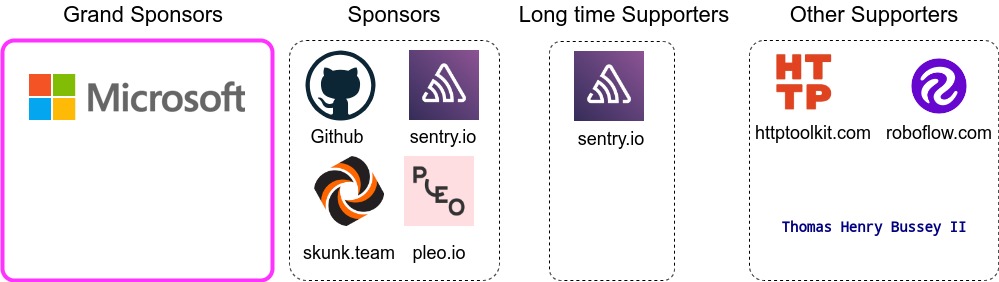




 * Y-axis: requests per second
* Y-axis: requests per second

