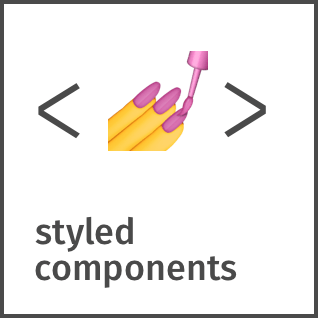Design Consistency
- styled-components:
Styled-Components enables you to create scoped styles that are tied directly to your components, promoting consistency in styling. However, the consistency of design depends on how well developers adhere to design principles when creating styled components.
- react-native-paper:
React Native Paper is built with Material Design in mind, offering a comprehensive set of components that follow Material Design guidelines. This ensures that your application has a consistent and modern look, enhancing user experience and usability.
- native-base:
NativeBase provides a consistent design language across both iOS and Android platforms, ensuring that your app maintains a native look and feel. It comes with a set of pre-designed components that adhere to the design guidelines of both platforms, making it easier to create visually appealing applications.
- react-native-unistyles:
React Native Unistyles allows for a more flexible approach to styling, but it does not enforce a specific design system. This can lead to inconsistencies if not managed properly, as developers have the freedom to create styles without adhering to a particular design language.
Customization
- styled-components:
Styled-Components offers powerful customization through the use of props and dynamic styling. You can easily create variations of components by passing props, allowing for a high degree of flexibility and customization in your styles.
- react-native-paper:
React Native Paper provides theming capabilities that allow you to customize colors, fonts, and other design elements. Its built-in theming support makes it easy to maintain a cohesive look throughout your application while adhering to Material Design principles.
- native-base:
NativeBase offers extensive customization options, allowing developers to easily override default styles and create themes that fit their application's branding. This flexibility makes it suitable for projects that require a unique look while still leveraging pre-built components.
- react-native-unistyles:
React Native Unistyles excels in customization, as it allows developers to create styles using a functional approach. This can lead to highly customizable styles that can be reused across components, promoting a DRY (Don't Repeat Yourself) coding style.
Learning Curve
- styled-components:
Styled-Components is generally easy to learn for developers with a background in CSS, as it allows them to write styles in a familiar syntax. However, understanding the nuances of CSS-in-JS and managing styles at scale can present challenges.
- react-native-paper:
React Native Paper is relatively easy to learn, particularly for those already familiar with Material Design. Its clear documentation and straightforward API make it simple to integrate into projects, allowing developers to quickly get up to speed.
- native-base:
NativeBase has a moderate learning curve, especially for developers familiar with React Native. Its extensive documentation and examples help ease the onboarding process, making it accessible for both beginners and experienced developers.
- react-native-unistyles:
React Native Unistyles may have a steeper learning curve for developers who are not accustomed to functional programming styles. However, once understood, it can lead to more efficient and maintainable code. The unique approach to styling may require some adjustment for traditional React Native developers.
Performance
- styled-components:
Styled-Components can introduce performance overhead due to the runtime generation of styles. However, with proper optimization techniques, such as memoization and avoiding unnecessary re-renders, developers can mitigate performance issues.
- react-native-paper:
React Native Paper is designed with performance in mind, but as with any UI library, excessive use of components can impact performance. It is important to use the library's components judiciously and follow best practices to ensure optimal performance.
- native-base:
NativeBase is optimized for performance, but the use of numerous components can lead to increased render times if not managed properly. Developers should be mindful of component re-renders and optimize their code accordingly to maintain smooth performance.
- react-native-unistyles:
React Native Unistyles can lead to better performance due to its functional approach to styling, which can reduce the number of style recalculations. However, performance can vary based on how styles are applied and managed throughout the application.
Community and Support
- styled-components:
Styled-Components has a large and active community, with extensive documentation and resources available. This strong community support makes it easier for developers to troubleshoot issues and share best practices.
- react-native-paper:
React Native Paper benefits from a vibrant community and is well-documented, which helps developers find solutions to common issues and best practices for using the library effectively.
- native-base:
NativeBase has a strong community and is actively maintained, providing ample resources, documentation, and community support. This makes it easier for developers to find help and share knowledge.
- react-native-unistyles:
React Native Unistyles is relatively new compared to the other libraries, which may result in a smaller community and fewer resources. However, its unique approach may attract a niche audience that values functional styling.