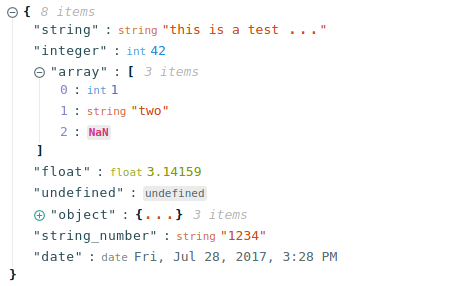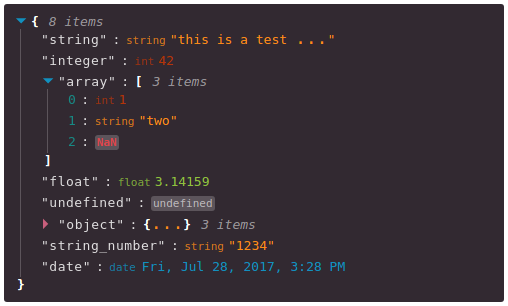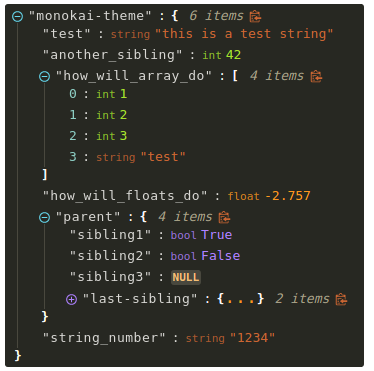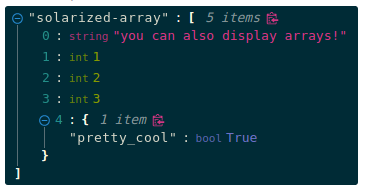Editing Capabilities
- react-json-view:
react-json-viewoffers inline editing capabilities for JSON data, allowing users to edit values directly within the tree structure. It supports collapsible nodes and provides a user-friendly interface for both viewing and editing JSON data, making it more interactive than traditional viewers. - react-json-tree:
react-json-treeis primarily a visualization library and does not support editing JSON data. It excels at displaying data in a tree format, allowing users to explore the structure of JSON objects, but it does not provide any functionality for modifying the data. - jsoneditor:
jsoneditorprovides comprehensive editing capabilities, allowing users to edit JSON data both in a tree view and a text editor. It supports inline editing, drag-and-drop for reordering, and even adding or removing nodes, making it highly interactive and flexible. - react-json-editor-ajrm:
react-json-editor-ajrmfocuses on providing a simple editing interface with inline editing capabilities. It supports validation and error highlighting, but it is more lightweight and does not offer as many advanced features asjsoneditor, making it easier to use for quick edits. - jsoneditor-react:
jsoneditor-reactinherits the full editing capabilities of thejsoneditorlibrary, providing a React-friendly interface for all its features. This includes tree and text editing, inline modifications, and support for complex data structures, ensuring a seamless editing experience in React applications. - react-jsonschema-form:
react-jsonschema-formis not an editing tool for JSON data per se, but rather a form generator that creates interactive forms based on JSON Schema definitions. Users can input data through the generated forms, which are then validated and structured according to the schema, facilitating data entry rather than direct editing of JSON.
Visualization Features
- react-json-view:
react-json-viewprovides a rich visualization of JSON data with collapsible nodes, syntax highlighting, and support for custom styling. It is designed for both viewing and editing, making it versatile for various use cases. - react-json-tree:
react-json-treespecializes in visualizing JSON data in a tree format. It provides customizable styling, collapsible nodes, and the ability to highlight specific parts of the data, making it an excellent choice for detailed visualization. - jsoneditor:
jsoneditorincludes visualization features such as a tree view and a text representation of JSON data. It allows users to switch between views, providing a clear understanding of the data structure while editing. - react-json-editor-ajrm:
react-json-editor-ajrmoffers basic visualization of JSON data alongside its editing capabilities. It displays the data in a structured format, but its primary focus is on editing rather than advanced visualization. - jsoneditor-react:
jsoneditor-reactprovides the same visualization features asjsoneditor, including tree and text views, but optimized for React applications. It allows for smooth integration and rendering of JSON data within React components. - react-jsonschema-form:
react-jsonschema-formvisualizes JSON Schema data by generating forms based on the schema structure. While it does not visualize JSON data directly, it provides a structured way to input and display data according to the defined schema.
Integration with React
- react-json-view:
react-json-viewis a React component that displays JSON data with inline editing capabilities. It is designed for easy integration into React applications and supports customization through props, making it flexible for various use cases. - react-json-tree:
react-json-treeis a React component for displaying JSON data in a tree format. It is designed to be easily integrated into React applications and allows for customization through props and styling. - jsoneditor:
jsoneditoris a standalone library that can be integrated into any web application, including those built with React. However, it does not provide React-specific features or optimizations out of the box. - react-json-editor-ajrm:
react-json-editor-ajrmis built for React and provides a simple API for integrating the JSON editor into React applications. It is lightweight and easy to use, making it a good choice for projects that require a straightforward React component. - jsoneditor-react:
jsoneditor-reactis specifically designed for React applications, providing a React wrapper around thejsoneditorlibrary. It handles component lifecycle methods and props, making it easier to use within React projects. - react-jsonschema-form:
react-jsonschema-formis a React-based library that generates forms from JSON Schema. It is fully integrated with React and provides a declarative way to create forms, handle validation, and manage form state.
Code Examples
- react-json-view:
Basic Usage of
react-json-viewimport React from 'react'; import ReactJson from 'react-json-view'; const data = { name: "John", age: 30, city: "New York" }; const App = () => <ReactJson src={data} theme="monokai" />; export default App; - react-json-tree:
Basic Usage of
react-json-treeimport React from 'react'; import { JsonTree } from 'react-json-tree'; const data = { name: "John", age: 30, city: "New York" }; const theme = { scheme: 'monokai', author: 'Wimer Hazenberg', base00: '#272822', base01: '#383830', base02: '#49483e', base03: '#75715e', base04: '#f8f8f2', base05: '#f8f8f2', base06: '#f8f8f2', base07: '#f8f8f2', base08: '#f92672', base09: '#fd971f', base0A: '#f4bf75', base0B: '#a6e22e', base0C: '#a1efe4', base0D: '#66d9ef', base0E: '#ae81ff', base0F: '#cc6633', }; const App = () => <JsonTree data={data} theme={theme} />; export default App; - jsoneditor:
Basic Usage of
jsoneditor<!DOCTYPE html> <html> <head> <link rel="stylesheet" href="https://cdnjs.cloudflare.com/ajax/libs/jsoneditor/9.5.0/jsoneditor.min.css" /> <script src="https://cdnjs.cloudflare.com/ajax/libs/jsoneditor/9.5.0/jsoneditor.min.js"></script> <style> #jsoneditor { width: 100%; height: 400px; } </style> </head> <body> <div id="jsoneditor"></div> <script> const container = document.getElementById('jsoneditor'); const options = { mode: 'tree' }; const editor = new JSONEditor(container, options); const json = { name: "John", age: 30, city: "New York" }; editor.set(json); </script> </body> </html> - react-json-editor-ajrm:
Basic Usage of
react-json-editor-ajrmimport React from 'react'; import { JsonEditor } from 'react-json-editor-ajrm'; import locale from 'react-json-editor-ajrm/locale/en'; const App = () => { const json = { name: "John", age: 30, city: "New York" }; return <JsonEditor locale={locale} json={json} />; }; export default App; - jsoneditor-react:
Basic Usage of
jsoneditor-reactimport React from 'react'; import { JsonEditor } from 'jsoneditor-react'; import 'jsoneditor-react/es/styles/standalone.css'; const App = () => { const json = { name: "John", age: 30, city: "New York" }; return <JsonEditor json={json} />; }; export default App; - react-jsonschema-form:
Basic Usage of
react-jsonschema-formimport React from 'react'; import Form from '@rjsf/core'; const schema = { title: "A simple form", type: "object", properties: { name: { type: "string", title: "Name", default: "John" }, age: { type: "integer", title: "Age", default: 30 }, }, }; const App = () => <Form schema={schema} />; export default App;